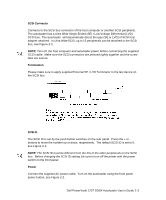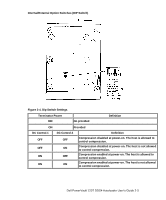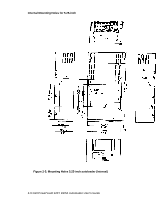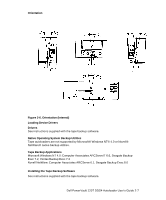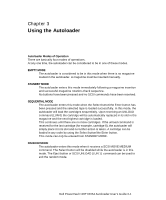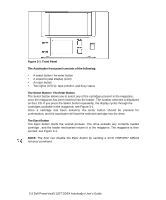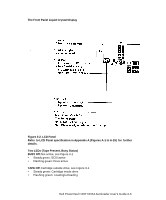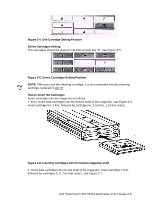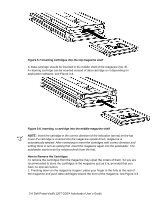Dell PowerVault 120T DDS4 User Guide - Page 15
Using the Autoloader - cartridge
 |
View all Dell PowerVault 120T DDS4 manuals
Add to My Manuals
Save this manual to your list of manuals |
Page 15 highlights
Chapter 3 Using the Autoloader Autoloader Modes of Operation There are basically four modes of operations. At any one time, the autoloader can be considered to be in one of these modes. EMPTY MODE The autoloader is considered to be in this mode when there is no magazine loaded in the autoloader. A magazine must be inserted manually. STANDBY MODE The autoloader enters this mode immediately following a magazine insertion and successful magazine rotation-check sequence. No buttons have been pressed and no SCSI commands have been received. SEQUENTIAL MODE The autoloader enters this mode when the Select button/the Enter button has been pressed and the selected tape is loaded successfully. In this mode, the autoloader will load the cartridges sequentially. Upon receiving an UNLOAD command (LUN 0) the cartridge will be automatically replaced in its slot in the magazine and the next highest cartridge is loaded. This continues until there are no more cartridges. If the unload command is received for the last cartridge (for example, cartridge 8), the autoloader will simply place it in its slot and no further action is taken. A cartridge can be loaded in any order by using the Select button/the Enter button. This mode can only be entered from STANDBY MODE. RANDOM MODE The autoloader enters this mode when it receives a SCSI MOVE MEDIUM command. The Select button will be disabled while the autoloader is in this mode. The Eject button or SCSI UNLOAD (LUN 1) command can be used to exit the random mode. Dell PowerVault 120T DDS4 Autoloader User's Guide 3-1