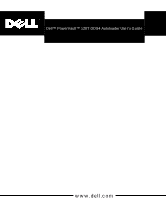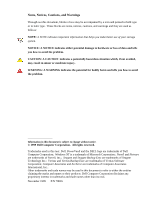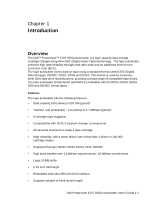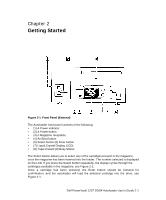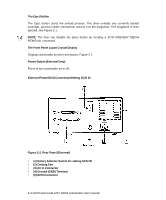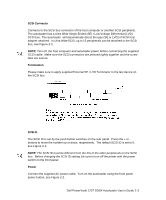Dell PowerVault 120T DDS4 User Guide - Page 5
Troubleshooting, Appendix A, LCD Panel, Appendix B, Specifications, Appendix C, - tape autoloader
 |
View all Dell PowerVault 120T DDS4 manuals
Add to My Manuals
Save this manual to your list of manuals |
Page 5 highlights
One Cartridge Setting 3-4 Seven Cartridge Setting 3-5 How to Insert Cartridges 3-5 How to Remove Cartridges 3-6 Slide Stopper 3-9 Write Protect 3-9 Magazine Index Label 3-9 Loading the Magazine 3-9 Exchanging the Cartridge 3-10 Ejecting Magazine 3-11 Chapter 4 Troubleshooting 4-1 Reinstalling the Tape Backup Software 4-1 Reinstalling Drivers for Windows NT 4-1 Autoloader Makes Noises During System Startup 4-1 Drive Failures During Backup or Restore Operations ........4-1 LCD Indication for Autoloader Status 4-2 Tape Backup Software Errors 4-3 Running Dell Diagnostics 4-3 Cleaning the Autoloader 4-3 Emergency Cassette Removal Procedure 4-4 Emergency Ejecting a Magazine 4-4 Ejecting Magazine by Manual Operation 4-4 Ejecting Tape Cartridge from Drive by Manual Operation ..4-6 Appendix A LCD Panel A-1 Appendix B Specifications B-1 Appendix C Regulatory C-1 v