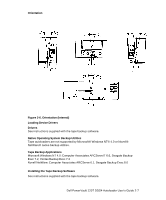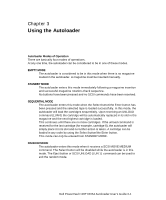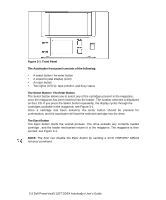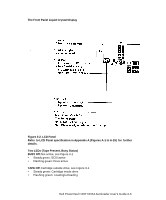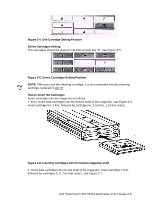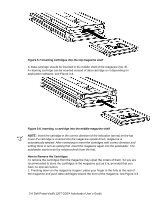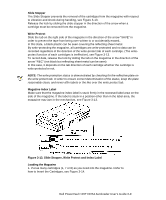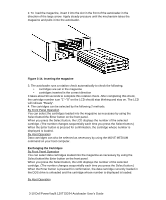Dell PowerVault 120T DDS4 User Guide - Page 19
One Cartridge Setting Position
 |
View all Dell PowerVault 120T DDS4 manuals
Add to My Manuals
Save this manual to your list of manuals |
Page 19 highlights
Figure 3-4. One Cartridge Setting Position Seven Cartridges Setting The cartridges should be placed in all slots except slot "8", see Figure 3-5. Figure 3-5. Seven Cartridges Setting Position NOTE: When you use the cleaning cartridge, it is recommended that the cleaning cartridge is placed to slot "8". How to Insert the Cartridges Insert cartridges into the magazine as follows. 1. First, insert data cartridges into the bottom shelf of the magazine, see Figure 3-6. Insert cartridge No. 3 first, followed by cartridge No. 2 and No. 1 (in that order). Figure 3-6. Inserting cartridges into the bottom magazine shelf 2. Insert data cartridges into the top shelf of the magazine. Insert cartridge 4 first, followed by cartridges 5, 6, 7 (in that order) , see Figure 3-7. Dell PowerVault 120T DDS4 Autoloader User's Guide 3-5