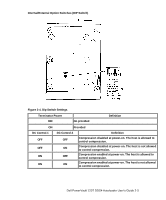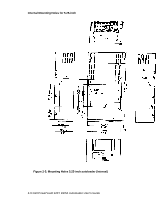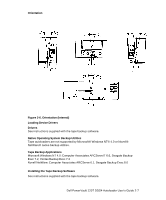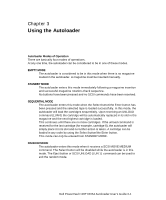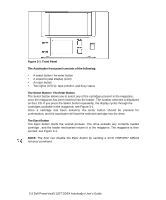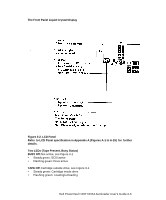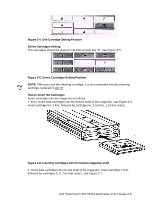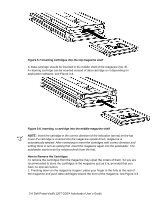Dell PowerVault 120T DDS4 User Guide - Page 17
to LCD Panel specification in Appendix A s A-1 to A-15
 |
View all Dell PowerVault 120T DDS4 manuals
Add to My Manuals
Save this manual to your list of manuals |
Page 17 highlights
The Front Panel Liquid Crystal Display Figure 3-2. LCD Panel Refer to LCD Panel specification in Appendix A (Figures A-1 to A-15) for further details. Two LEDs (Tape Present, Busy Status) BUSY Off: Not active, see Figure 3-1 • Steady green: SCSI active • Flashing green: Drive active TAPE Off: Cartridge outside drive, see Figure 3-1 • Steady green: Cartridge inside drive • Flashing green: Loading/unloading Dell PowerVault 120T DDS4 Autoloader User's Guide 3-3

Dell PowerVault 120T DDS4 Autoloader User's Guide 3-3
The Front Panel Liquid Crystal Display
Figure 3-2. LCD Panel
Refer
to LCD Panel specification in Appendix A (Figures A-1 to A-15)
for
further
details.
Two LEDs (Tape Present, Busy Status)
BUSY Off:
Not active, see Figure 3-1
•
Steady green: SCSI active
•
Flashing green: Drive active
TAPE Off:
Cartridge outside drive, see Figure 3-1
•
Steady green: Cartridge inside drive
•
Flashing green: Loading/unloading