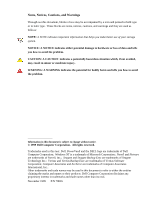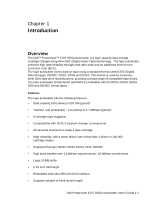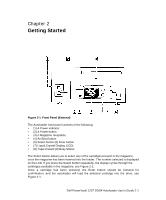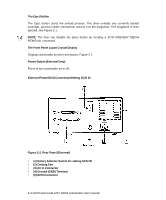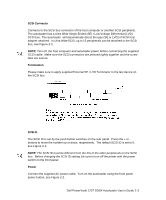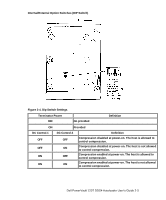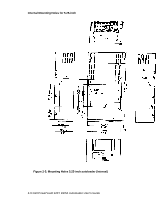Dell PowerVault 120T DDS4 User Guide - Page 8
Getting Started - tape drive
 |
View all Dell PowerVault 120T DDS4 manuals
Add to My Manuals
Save this manual to your list of manuals |
Page 8 highlights
Chapter 2 Getting Started Figure 2-1. Front Panel (External) The Autoloader front panel consists of the following: • (1) A Power indicator • (2) A Power button • (3) A Magazine receptacle • (4) An Eject button • (5) Select button (6) Enter button • (7) Liquid Crystal Display (LCD) • (8) Tape Present (9) Busy Status The Select button allows you to select any of the cartridges present in the magazine, once the magazine has been inserted into the loader. The number selected is displayed on the LCD. If you press the Select button repeatedly, the display cycles through the cartridges available in the magazine, see Figure 2-1. Once a cartridge has been selected, the Enter button should be pressed for confirmation, and the autoloader will load the selected cartridge into the drive, see Figure 2-1. Dell PowerVault 120T DDS4 Autoloader User's Guide 2-1