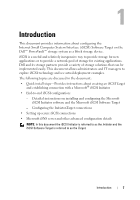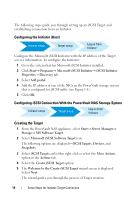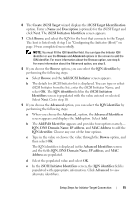Dell PowerVault 700N Dell PowerVault NAS Solution iSCSI Deployment Guide - Page 10
Configuring Secured iSCSI Connections Using Challenge-Handshake
 |
View all Dell PowerVault 700N manuals
Add to My Manuals
Save this manual to your list of manuals |
Page 10 highlights
• It is a good practice to have two ports dedicated for iSCSI. Configure each NIC (or ports if you have a multiport NIC) on a separate subnet. • Secured iSCSI is possible with Challenge-Handshake Authentication Protocol (CHAP). For more information about CHAP settings, see "Configuring Secured iSCSI Connections Using Challenge-Handshake Authentication Protocol" on page 35. Table 1-2. Worksheet NIC 1 NIC 2 NIC 3 NIC 4 Options iSCSI Public Other iSCSI Public Other iSCSI Public Other iSCSI Public Other Host IP Target IP NOTE: IQNs are the standard naming convention for identifying Targets and Initiators and it is recommended that you use IQN as the identifier whenever possible. NOTE: It is recommended that you configure dedicated iSCSI NICs on separate subnets and not on the public network. 10 Introduction