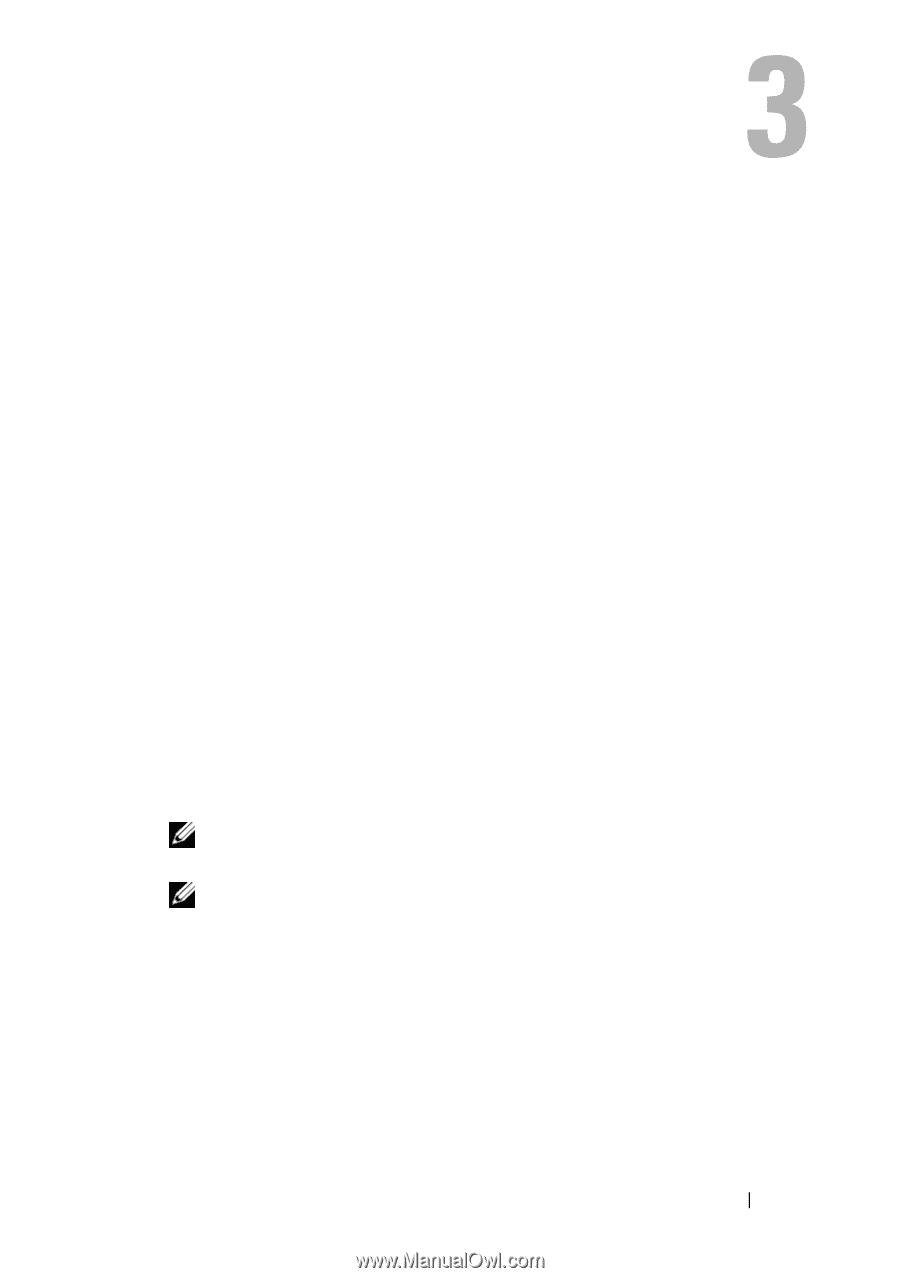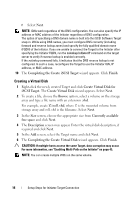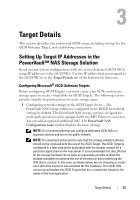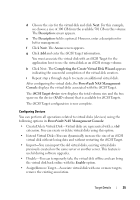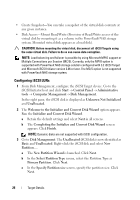Dell PowerVault 700N Dell PowerVault NAS Solution iSCSI Deployment Guide - Page 21
Target Details, Setting Up Target IP Addresses in the PowerVault™ NAS Storage Solution
 |
View all Dell PowerVault 700N manuals
Add to My Manuals
Save this manual to your list of manuals |
Page 21 highlights
Target Details This section describes the end-to-end iSCSI setup, including settings for the iSCSI Initiator, Target, and establishing connections. Setting Up Target IP Addresses in the PowerVault™ NAS Storage Solution Based on your system configuration (with one or two dedicated iSCSI NICs) assign IP addresses to the iSCSI NICs. Use the IP address that you assigned to the iSCSI NIC(s) in the Target Portals tab of the Initiator for discovery. Configuring Microsoft® iSCSI Software Targets Before configuring iSCSI Targets, you must create a few LUNs and reserve storage space to create virtual disks for iSCSI Targets. The following section provides step-by-step instructions to create storage space. 1 Configuring network settings on the iSCSI Target device-The PowerVault NAS storage solution is configured to use DHCP for network settings by default. The PowerVault NAS storage system is designed for multi-path operations and is equipped with two RJ45 Ethernet connectors. You can add an optional additional NIC. The PowerVault NAS Configuration tasks window displays the basic settings. NOTE: It is recommended that you configure dedicated iSCSI NICs on separate subnets and not on the public network. NOTE: It is important at this point to note that the storage solution LUN size should not be confused with the size of the iSCSI Target. The iSCSI Target is configured in a later step and is associated with the storage needed for a particular application on the host server. It is recommended that the LUN size on the storage hardware be as large as reasonably possible to allow the storage subsystem to optimize the use of the physical disks underlying the LUN that is created. In this case, as shown below, we are choosing to create one LUN at the maximum size available for this hardware. This iSCSI LUN cannot accommodate the iSCSI Targets that are created later, based on the needs of the host application. Target Details 21