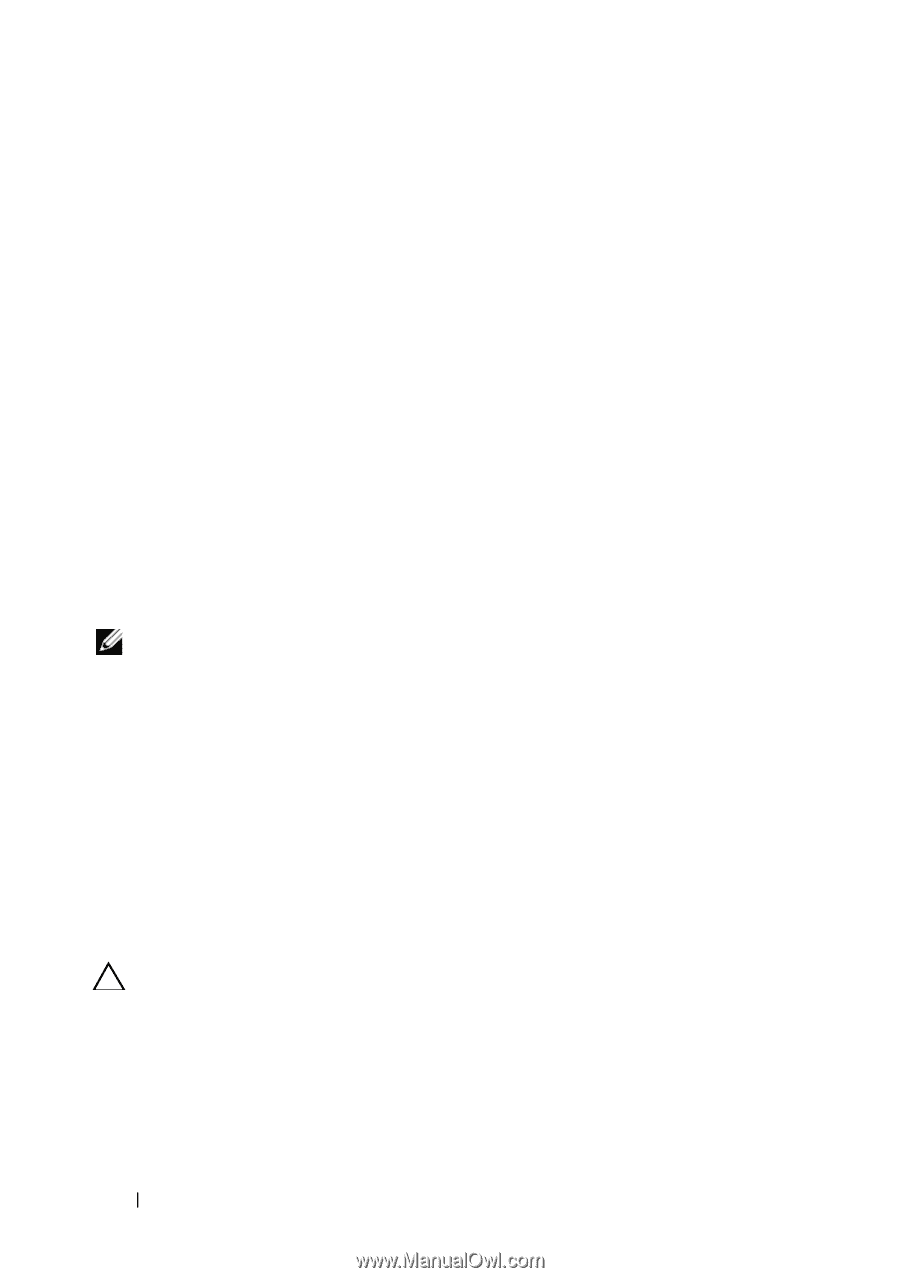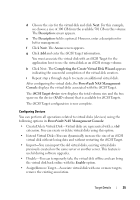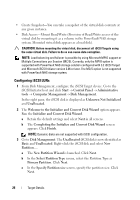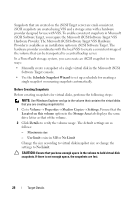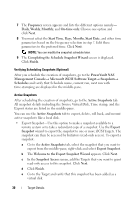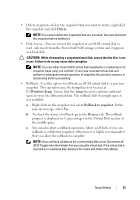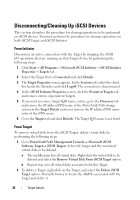Dell PowerVault 700N Dell PowerVault NAS Solution iSCSI Deployment Guide - Page 28
Before Creating Snapshots, iSCSI Software Target, you require the Microsoft iSCSI Software Target VSS
 |
View all Dell PowerVault 700N manuals
Add to My Manuals
Save this manual to your list of manuals |
Page 28 highlights
Snapshots that are created on the iSCSI Target server are crash consistent. iSCSI snapshots are created using VSS and a storage array with a hardware provider designed for use with VSS. To enable consistent snapshots in Microsoft iSCSI Software Target, you require the Microsoft iSCSI Software Target VSS Hardware Provider. The Microsoft iSCSI Software Target VSS Hardware Provider is available as an installation option in iSCSI Software Target. The hardware provider coordinates with the local VSS to create a consistent image of the volume that can be transported to a central backup server. In a PowerVault storage system, you can create an iSCSI snapshot in two ways: • Manually create a snapshot of a single virtual disk in the Microsoft iSCSI Software Target console. • Use the Schedule Snapshot Wizard to set up a schedule for creating a single snapshot or recurring snapshots automatically. Before Creating Snapshots Before creating snapshots for virtual disks, perform the following steps: NOTE: Use Windows Explorer and go to the volume that contains the virtual disks that you are creating snapshots for. 1 Go to Volume→ Properties→ Shadow Copies→ Settings. Ensure that the Located on this volume option in the Storage Area tab displays the same drive letter as that of the volume. 2 Click Details to verify the volume usage. The default settings are as follows: - Maximum size - Use limit-size in MB or No Limit Change the size according to virtual disk/snapshot size or change the settings to No Limit. CAUTION: Ensure that you have enough space in the volume to hold virtual disk snapshots. If there is not enough space, the snapshots are lost. 28 Target Details