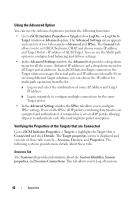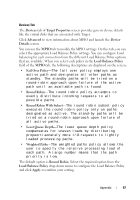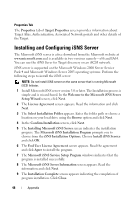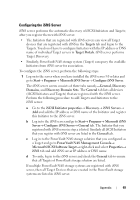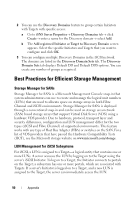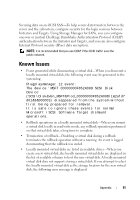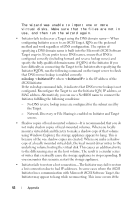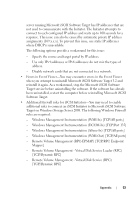Dell PowerVault 700N Dell PowerVault NAS Solution iSCSI Deployment Guide - Page 50
Best Practices for Efficient Storage Management, Storage Manager for SANs
 |
View all Dell PowerVault 700N manuals
Add to My Manuals
Save this manual to your list of manuals |
Page 50 highlights
2 You can use the Discovery Domains feature to group certain Initiators with Targets with specific access: a Go to iSNS Server Properties→ Discovery Domains tab→ click Create→ enter a name for the Discovery domain→ select Add. b The Add registered Initiator or Target to Discovery Domain screen appears. Select the specific Initiators and Targets that you want to configure and click OK. 3 You can configure multiple Discovery Domains in the iSCSI network. The domains are listed in the Discovery Domain Sets tab. The Discovery Domain Sets tab displays Default DD and Default DDS options. You can create any number of groups as required. Best Practices for Efficient Storage Management Storage Manager for SANs Storage Manager for SANs is a Microsoft Management Console snap-in that system administrators can use to create and manage the logical unit numbers (LUNs) that are used to allocate space on storage arrays in both Fibre Channel and iSCSI environments. Storage Manager for SANs is deployed through a conventional snap-in and can be used on storage area network (SAN) based storage arrays that support Virtual Disk Server (VDS) using a hardware VDS provider. Due to hardware, protocol, transport layer and security differences, configuration and LUN management differ for the two types (iSCSI and Fibre Channel) of supported environments. This feature works with any type of Host Bus Adapter (HBA) or switches on the SAN. For a list of VDS providers that have passed the Hardware Compatibility Tests (HCT), see the Microsoft storage website on www.microsoft.com/storage. LUN Management for iSCSI Subsystems For iSCSI, a LUN is assigned to a Target-a logical entity that contains one or more LUNs. A server accesses the LUN by logging on to the Target using the server's iSCSI Initiator. To log on to a Target, the Initiator connects to portals on the Target; a subsystem has one or more portals, which are associated with Targets. If a server's Initiator is logged on to a Target, and a new LUN is assigned to the Target, the server can immediately access the LUN. 50 Appendix