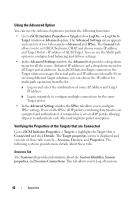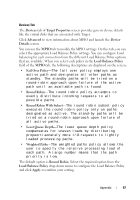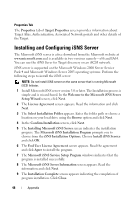Dell PowerVault 700N Dell PowerVault NAS Solution iSCSI Deployment Guide - Page 43
Connected, Log On, Log On to Target, Advanced, and con redundant iSCSI Target IP address.
 |
View all Dell PowerVault 700N manuals
Add to My Manuals
Save this manual to your list of manuals |
Page 43 highlights
If multiple-paths to the Target are available, then you must describe each path to the iSCSI Initiator. To describe multiple paths to the Initiator: 1 In the Log On to Target window, select Enable multi-path and click Advanced. The Advanced option provides a drop-down menu with all possible source (Initiator) IP addresses and a separate drop-down menu for all possible Target portal addresses. In this scenario, the Target solution manages the actual paths and IP addresses internally. Other Target solutions display each available IP address that can be used for multi-path operations. 2 Select each desired combination of source IP address and Target IP address and login separately to have multiple sessions for the same Target device. 3 Select Automatically restore this connection when the system boots to ensure continuous connection and to avoid establishment of Target-Initiator association during power spike or system reboots. 4 Repeat the Log on process for each iSCSI NIC. Figure A-4. Log On to Target Window For MPIO connection, you must select the Target that displays status as Connected and select Log On. In the Log On to Target window, select Advanced and configure redundant iSCSI Target IP address. Appendix 43