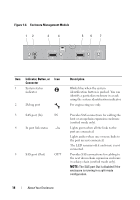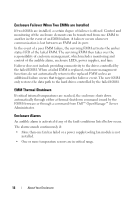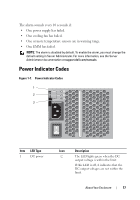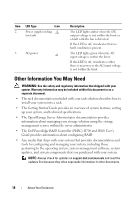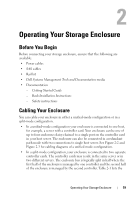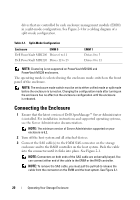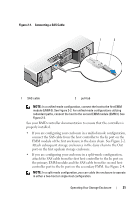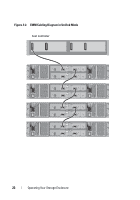Dell PowerVault MD1220 Hardware Owner's Manual - Page 17
Power Indicator Codes - manual
 |
View all Dell PowerVault MD1220 manuals
Add to My Manuals
Save this manual to your list of manuals |
Page 17 highlights
The alarm sounds every 10 seconds if: • One power supply has failed. • One cooling fan has failed. • One or more temperature sensors are in warning range. • One EMM has failed. NOTE: The alarm is disabled by default. To enable the alarm, you must change the default setting in Server Administrator. For more information, see the Server Administrator documentation at support.dell.com/manuals. Power Indicator Codes Figure 1-7. Power Indicator Codes 1 2 3 Item LED Type 1 DC power Icon Description The LED lights green when the DC output voltage is within the limit. If this LED is off, it indicates that the DC output voltages are not within the limit. About Your Enclosure 17

About Your Enclosure
17
The alarm sounds every 10 seconds if:
•
One power supply has failed.
•
One cooling fan has failed.
•
One or more temperature sensors are in warning range.
•
One EMM has failed.
NOTE:
The alarm is disabled by default. To enable the alarm, you must change the
default setting in Server Administrator. For more information, see the Server
Administrator documentation at
support.dell.com/manuals
.
Power Indicator Codes
Figure 1-7.
Power Indicator Codes
Item
LED Type
Icon
Description
1
DC power
The LED lights green when the DC
output voltage is within the limit.
If this LED is off, it indicates that the
DC output voltages are not within the
limit.
1
2
3