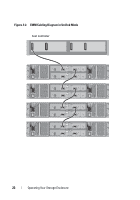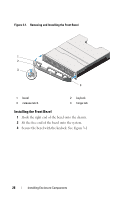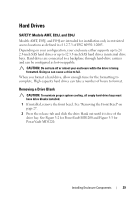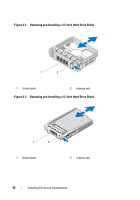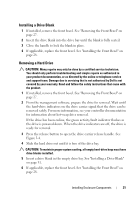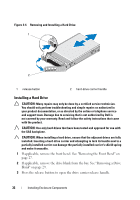Dell PowerVault MD1220 Hardware Owner's Manual - Page 27
Installing Enclosure Components, Recommended Tools, Front Bezel (Optional), Removing the Front Bezel - performance
 |
View all Dell PowerVault MD1220 manuals
Add to My Manuals
Save this manual to your list of manuals |
Page 27 highlights
Installing Enclosure Components Recommended Tools You may need the following items to perform the procedures in this section: • Key to the system keylock • #2 Phillips screwdriver • Wrist grounding strap Front Bezel (Optional) Removing the Front Bezel 1 Using the system key, unlock the front bezel (if locked). 2 Lift up the release latch next to the keylock. 3 Rotate the left end of the bezel away from the front panel. 4 Unhook the right end of the bezel and pull the bezel away from the system. Installing Enclosure Components 27

Installing Enclosure Components
27
Installing Enclosure Components
Recommended Tools
You may need the following items to perform the procedures in this section:
•
Key to the system keylock
•
#2 Phillips screwdriver
•
W
rist grounding stra
p
Front Bezel (Optional)
Removing the Front Bezel
1
Using the system key, unlock the front bezel (if locked).
2
Lift up the release latch next to the keylock.
3
Rotate the left end of the bezel away from the front panel.
4
Unhook the right end of the bezel and pull the bezel away from
the system.