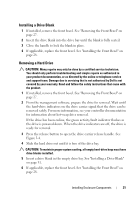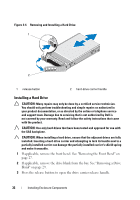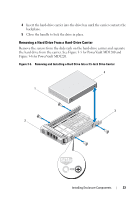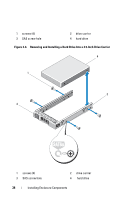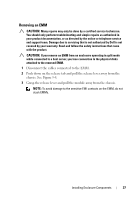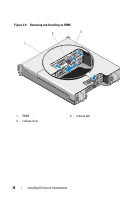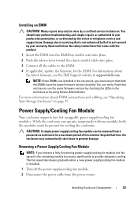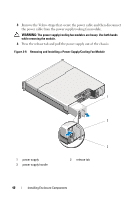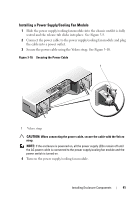Dell PowerVault MD1220 Hardware Owner's Manual - Page 36
Installing an EMM Blank, Connect all the power cables to the enclosure.
 |
View all Dell PowerVault MD1220 manuals
Add to My Manuals
Save this manual to your list of manuals |
Page 36 highlights
6 Connect all the power cables to the enclosure. 7 Turn on the enclosure and the host server. Figure 3-7. Removing and Installing an EMM Blank 12 1 release latch 2 EMM blank Installing an EMM Blank To install an EMM blank, align the blank with the EMM bay and insert the blank into the chassis until it clicks into place. 36 Installing Enclosure Components

36
Installing Enclosure Components
6
Connect all the power cables to the enclosure.
7
Turn on the enclosure and the host server.
Figure 3-7.
Removing and Installing an EMM Blank
Installing an EMM Blank
To install an EMM blank, align the blank with the EMM bay and insert the
blank into the chassis until it clicks into place.
1
release latch
2
EMM blank
1
2