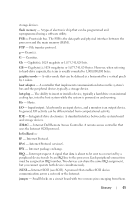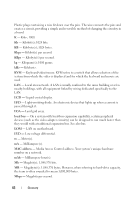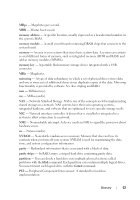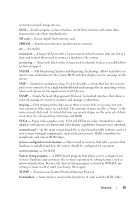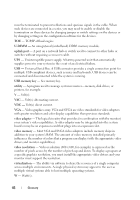Dell PowerVault MD1220 Hardware Owner's Manual - Page 66
board or may be an expansion card that plugs into an expansion slot.
 |
View all Dell PowerVault MD1220 manuals
Add to My Manuals
Save this manual to your list of manuals |
Page 66 highlights
must be terminated to prevent reflections and spurious signals in the cable. When such devices are connected in a series, you may need to enable or disable the termination on these devices by changing jumper or switch settings on the devices or by changing settings in the configuration software for the devices. TOE - TCP/IP offload engine. U-DIMM - An unregistered (unbuffered) DDR3 memory module. uplink port - A port on a network hub or switch used to connect to other hubs or switches without requiring a crossover cable. UPS - Uninterruptible power supply. A battery-powered unit that automatically supplies power to your system in the event of an electrical failure. USB - Universal Serial Bus. A USB connector provides a single connection point for multiple USB-compliant devices, such as mice and keyboards. USB devices can be connected and disconnected while the system is running. USB memory key - See memory key. utility - A program used to manage system resources-memory, disk drives, or printers, for example. V - Volt(s). VAC - Volt(s) alternating current. VDC - Volt(s) direct current. VGA - Video graphics array. VGA and SVGA are video standards for video adapters with greater resolution and color display capabilities than previous standards. video adapter - The logical circuitry that provides (in combination with the monitor) your system's video capabilities. A video adapter may be integrated into the system board or may be an expansion card that plugs into an expansion slot. video memory - Most VGA and SVGA video adapters include memory chips in addition to your system's RAM. The amount of video memory installed primarily influences the number of colors that a program can display (with the appropriate video drivers and monitor capabilities). video resolution - Video resolution (800 x 600, for example) is expressed as the number of pixels across by the number of pixels up and down. To display a program at a specific graphics resolution, you must install the appropriate video drivers and your monitor must support the resolution. virtualization - The ability via software to share the resources of a single computer across multiple environments. A single physical system may appear to the user as multiple virtual systems able to host multiple operating systems. W - Watt(s). 66 Glossary