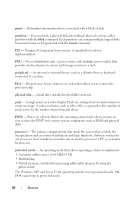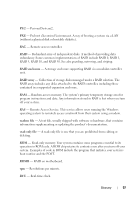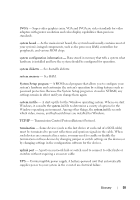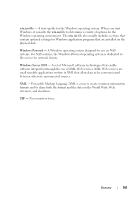Dell PowerVault MD3000i Hardware Owner's Manual - Page 100
Video drivers may need to match the video adapter installed in the system.
 |
View all Dell PowerVault MD3000i manuals
Add to My Manuals
Save this manual to your list of manuals |
Page 100 highlights
USB - Universal Serial Bus. A USB connector provides a single connection point for multiple USB-compliant devices, such as mice and keyboards. USB devices can be connected and disconnected while the system is running. utility - A program used to manage system resources-memory, disk drives, or printers, for example. UTP - Unshielded twisted pair. A type of wiring used to connect systems in a business or home to a telephone line. V - Volt(s). VAC - Volt(s) alternating current. VDC - Volt(s) direct current. VGA - Video graphics array. VGA and SVGA are video standards for video adapters with greater resolution and color display capabilities than previous standards. video adapter - The logical circuitry that provides (in combination with the monitor) your system's video capabilities. A video adapter may be integrated into the system board or may be an expansion card that plugs into an expansion slot. video driver - A program that allows graphics-mode application programs and operating systems to display at a chosen resolution with the desired number of colors. Video drivers may need to match the video adapter installed in the system. video memory - Most VGA and SVGA video adapters include memory chips in addition to your system's RAM. The amount of video memory installed primarily influences the number of colors that a program can display (with the appropriate video drivers and monitor capabilities). video resolution - Video resolution (800 x 600, for example) is expressed as the number of pixels across by the number of pixels up and down. To display a program at a specific graphics resolution, you must install the appropriate video drivers and your monitor must support the resolution. W - Watt(s). WH - Watt-hour(s). 100 Glossary