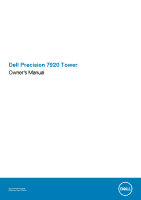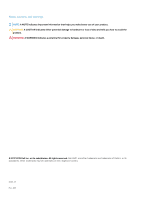1 Chassis
........................................................................................................................................
7
Front view
...............................................................................................................................................................................
7
Back view
................................................................................................................................................................................
8
Internal view
...........................................................................................................................................................................
9
Major components of your system
...................................................................................................................................
12
2 Working on your computer
...........................................................................................................
14
Safety instructions
...............................................................................................................................................................
14
Turning off your computer — Windows
...........................................................................................................................
14
Before working inside your computer
................................................................................................................................
15
After working inside your computer
..................................................................................................................................
15
3 Removing and installing components
............................................................................................
16
Screw size list
.......................................................................................................................................................................
16
Recommended tools
............................................................................................................................................................
17
Power supply unit (PSU)
.....................................................................................................................................................
18
Removing the PSU
.........................................................................................................................................................
18
Installing the PSU
...........................................................................................................................................................
18
Side cover
.............................................................................................................................................................................
18
Removing the side cover
...............................................................................................................................................
18
Installing the side cover
.................................................................................................................................................
19
Air shroud
.............................................................................................................................................................................
20
Removing the air shroud
...............................................................................................................................................
20
Installing the air shroud fan assembly
.........................................................................................................................
20
Removing the air shroud fan
........................................................................................................................................
20
Installing the air shroud fan
..........................................................................................................................................
22
Front bezel
...........................................................................................................................................................................
22
Removing the front bezel
.............................................................................................................................................
22
Installing the front bezel
...............................................................................................................................................
23
PCIe holder
...........................................................................................................................................................................
24
Removing PCIe card holder
.........................................................................................................................................
24
Installing the PCIe card holder
.....................................................................................................................................
25
Intrusion switch
...................................................................................................................................................................
25
Removing the intrusion switch
....................................................................................................................................
25
Installing the intrusion switch
.......................................................................................................................................
27
Front system fan assembly
.................................................................................................................................................
27
Removing the front system fan assembly
..................................................................................................................
28
Installing the front system fan assembly
.....................................................................................................................
31
Internal chassis speaker
.......................................................................................................................................................
31
Removing the internal chassis speaker
........................................................................................................................
31
Installing the internal chassis speaker
.........................................................................................................................
32
Hard disk drive and the Optical disk drive bezel
..............................................................................................................
33
Removing the HDD bezel
.............................................................................................................................................
33
Installing the HDD bezel
................................................................................................................................................
33
Contents
Contents
3