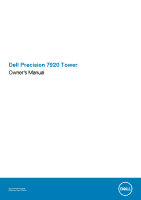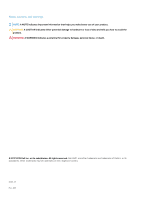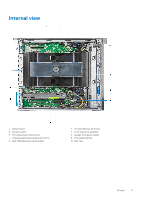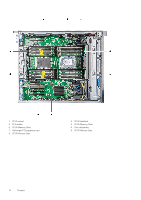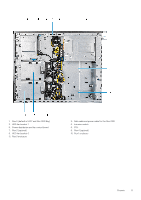Engineering configurations
...............................................................................................................................................
109
Updating the BIOS in Windows
.......................................................................................................................................
110
Updating BIOS on systems with BitLocker enabled
.................................................................................................
110
Updating your system BIOS using a USB flash drive
...............................................................................................
110
Updating the Dell BIOS in Linux and Ubuntu environments
.....................................................................................
111
Flashing the BIOS from the F12 One-Time boot menu
.............................................................................................
111
MegaRAID controller options
............................................................................................................................................
114
System and setup password
.............................................................................................................................................
115
Assigning a system setup password
...........................................................................................................................
115
Deleting or changing an existing system setup password
.......................................................................................
115
7 Software
...................................................................................................................................
117
Supported operating systems
...........................................................................................................................................
117
Downloading drivers
...........................................................................................................................................................
117
Chipset driver
......................................................................................................................................................................
117
Graphics controller driver
..................................................................................................................................................
118
USB drivers
..........................................................................................................................................................................
118
Network drivers
..................................................................................................................................................................
119
Audio drivers
........................................................................................................................................................................
119
Ports
.....................................................................................................................................................................................
119
Storage controller drivers
..................................................................................................................................................
119
Other drivers
.......................................................................................................................................................................
119
8 Troubleshooting
........................................................................................................................
121
Dell Enhanced Pre-Boot System Assessment — ePSA Diagnostic 3.0
......................................................................
121
Running the ePSA Diagnostics
....................................................................................................................................
121
Testing memory using ePSA
........................................................................................................................................
121
Preboot blinking power button codes
.......................................................................................................................
122
Hard drive indicator codes
................................................................................................................................................
125
9 Contacting Dell
.........................................................................................................................
127
6
Contents