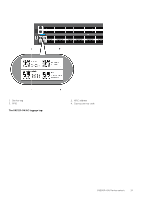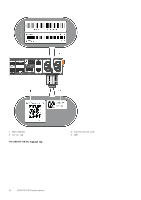Dell S5224F-ON EMC PowerSwitch S5200F-ON Series Installation Guide February 20 - Page 26
Storing components
 |
View all Dell S5224F-ON manuals
Add to My Manuals
Save this manual to your list of manuals |
Page 26 highlights
Storing components If you do not install your S5200F-ON Series switch and components immediately, properly store the switch and all components using these guidelines: ● Storage location temperature must remain constant. The storage range is from -40°C to 70°C (-40° to 158°F). ● Store on a dry surface or floor, away from direct sunlight, heat, and air conditioning ducts. ● Store in a dust-free environment. NOTE: ESD damage can occur when components are mishandled. Always wear an ESD-preventive wrist or heel ground strap when handling the S5200F-ON Series switch and accessories. After you remove the original packaging, place the S5200F-ON Series switch and components on an anti-static surface. 26 Site preparations

Storing components
If you do not install your S5200F-ON Series switch and components immediately, properly store the switch and all components
using these guidelines:
●
Storage location temperature must remain constant. The storage range is from -40°C to 70°C (-40° to 158°F).
●
Store on a dry surface or floor, away from direct sunlight, heat, and air conditioning ducts.
●
Store in a dust-free environment.
NOTE:
ESD damage can occur when components are mishandled. Always wear an ESD-preventive wrist or heel ground
strap when handling the S5200F-ON Series switch and accessories. After you remove the original packaging, place the
S5200F-ON Series switch and components on an anti-static surface.
26
Site preparations