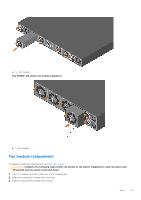Dell S5224F-ON EMC PowerSwitch S5200F-ON Series Installation Guide February 20 - Page 49
Fans, Components, The S5224F-ON, S5232F-ON, or S5248F-ON switch fan modules
 |
View all Dell S5224F-ON manuals
Add to My Manuals
Save this manual to your list of manuals |
Page 49 highlights
6 Fans The S5200F-ON Series (S5232F-ON, S5248F-ON, S5296F-ON, S5224F-ON, and S5212F-ON) switch comes from the factory with two PSUs and four fan modules installed in the switch. For all switches except the S5212F-ON, the fan modules and the power supplies, which have integrated fans, are hot-swappable. For the S5212F-ON, the fans are fixed. In addition to the power supply modules, you can order and install fan modules separately. The S5200F-ON Series switch supports two airflow direction options. Do not mix airflow types in a switch; you can use only a single airflow direction in a switch. If the airflow directions are mismatched, you must correct the mismatched airflow direction. ● Airflow is from the I/O panel to the PSU-the red indicator is the normal airflow direction. ● Airflow is from the PSU to the I/O panel-the blue indicator is the reverse airflow direction. All fans and PSUs in a configuration must be in the same airflow direction. Environmental factors can decrease the amount of time required between fan replacements. Check the environmental factors regularly. An increase in temperature and/or particulate matter in the air might affect performance-for example, new equipment installation). CAUTION: Check the fans at six-month intervals and replace them as necessary. Regularly monitor the speeds of the fans to accurately determine replacement intervals. Topics: • Components • Fan module installation Components The following are the S5200F-ON Series switch fan components: ● S5200F-ON Series switch fan module ● S5200F-ON Series switch fan module-reverse flow The S5224F-ON, S5232F-ON, or S5248F-ON switch fan modules: 1. Fans The S5296F-ON switch fan modules: Fans 49