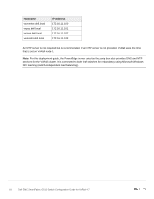Dell S5248F-ON EMC SmartFabric OS10 Switch Configuration Guide for VxRail 4.7 - Page 14
OOB Management network - installation guide
 |
View all Dell S5248F-ON manuals
Add to My Manuals
Save this manual to your list of manuals |
Page 14 highlights
4.2 OOB Management network The Out-of-band (OOB) Management network is an isolated network for remote management of servers, switches, and storage devices using their dedicated hardware management ports. It is also commonly used to carry heartbeat messages sent between switches configured as VLT peers. For OOB Management network connections, one S3048-ON switch is installed in each rack as shown: OOB Management Network Rack 1 S3048-ON Rack 2 S3048-ON Rack 3 S3048-ON Rack n S3048-ON Leaf Switch 1A Leaf Switch 2A Leaf Switch 1B Leaf Switch 2B VxRail Node Cluster 1 VxRail Node Cluster 1 VxRail Node Cluster 1 VxRail Node Cluster 1 VxRail Node Cluster 2 VxRail Node Cluster 2 VxRail Node Cluster 2 VxRail Node Cluster 2 OOB management network connections Leaf Switch 3A Leaf Switch 3B VxRail Node Cluster 3 VxRail Node Cluster 3 VxRail Node Cluster 3 PowerEdge Server Leaf Switch nA Leaf Switch nB Spine Switch 1 Spine Switch 2 PowerEdge Server Storage Array Note: This guide focuses on the devices in Rack 1. Devices shown in other racks are for illustration purposes only. 1GbE BASE-T ports on each S3048-ON are connected downstream to hardware management ports on each device. This includes VxRail node iDRACs, PowerEdge Server iDRACs, and dedicated management ports on switches and storage arrays. Four 10GbE SFP+ ports are available on each S3048-ON for use as uplinks to the OOB management network core. Note: The OOB Management network is not to be confused with the External and Internal Management networks. The External and Internal Management networks and their VLANs are covered in Chapter 5. Devices on the OOB Management network in this guide use the 100.67.0.0/16 IP address block. 14 Dell EMC SmartFabric OS10 Switch Configuration Guide for VxRail 4.7