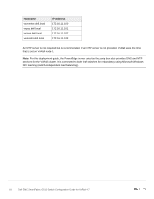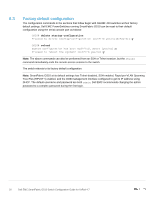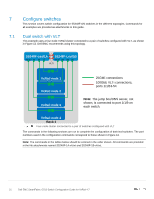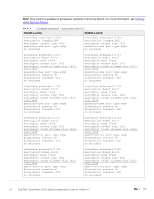Dell S5248F-ON EMC SmartFabric OS10 Switch Configuration Guide for VxRail 4.7 - Page 22
General settings, Con VLANs
 |
View all Dell S5248F-ON manuals
Add to My Manuals
Save this manual to your list of manuals |
Page 22 highlights
7.1.1 General settings Configure the hostname, OOB management IP address, and default gateway. Enable IPv6 MLD snooping to allow discovery of the VxRail nodes. Specify an NTP server accessible by the switch. The example shows an NTP server on the OOB management network with a different IP address than the one used by the VxRail nodes on the External Management network. Note: Default spanning tree settings are used in this deployment. In SmartFabric OS10, RVPST+ is enabled by default, and RPVST+ VLAN priority numbers start at 32769. Modify the spanning tree settings if required for your environment. LLDP is enabled on each interface and globally by default. LLDP is useful for troubleshooting and validation. Dell EMC recommends leaving it enabled. General settings - dual switch with VLT S5248F-Leaf1A configure terminal S5248F-Leaf1B configure terminal hostname S5248F-Leaf1A hostname S5248F-Leaf1B interface mgmt1/1/1 no ip address ip address 100.67.172.38/24 no shutdown management route 0.0.0.0/0 100.67.172.254 interface mgmt1/1/1 no ip address ip address 100.67.172.37/24 no shutdown management route 0.0.0.0/0 100.67.172.254 ipv6 mld snooping enable ipv6 mld snooping enable ntp server 100.67.10.20 ntp server 100.67.10.20 7.1.2 Configure VLANs In this section, VLANs are configured per Table 2. Create the External Management VLAN and assign a unique IP address on each switch. Configure VRRP to provide gateway redundancy. Set the VRRP priority. The switch with the largest priority value becomes the master VRRP router. Assign the same virtual address to both switches. Create the vMotion, vSAN, VM Network, and Internal Management VLANs. Enable IPv6 MLD snooping querier on the Internal Management VLAN for node discovery. Configure VLANs - dual switch with VLT S5248F-Leaf1A S5248F-Leaf1B interface vlan1611 description External_Mgmt ip address 172.16.11.253/24 vrrp-group 11 priority 150 virtual-address 172.16.11.254 no shutdown interface vlan1611 description External_Mgmt ip address 172.16.11.252/24 vrrp-group 11 priority 100 virtual-address 172.16.11.254 no shutdown 22 Dell EMC SmartFabric OS10 Switch Configuration Guide for VxRail 4.7