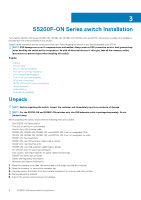Dell S5296F-ON EMC PowerSwitch S5200F-ON Series Setup Guide - Page 11
One-half U switch installation
 |
View all Dell S5296F-ON manuals
Add to My Manuals
Save this manual to your list of manuals |
Page 11 highlights
Figure 4. Attach the dual-tray front to the four-post rack front 7. Attach the rear dual-tray switch rails to the four-post rack from the rear. Secure the dual tray to the rack using two user-supplied screws for each rack post. Figure 5. Attach the dual-tray rear to the four-post rack rear 8. Tighten all mounting screws to securely mount the dual tray into the four-post rack. Figure 6. Secure the dual-tray in the four-post rack One-half U switch installation Install one or two half-U switches in the four-post rack-mounted dual tray. 1. Install one switch into either dual-tray slot from the front. Figure 7. Install one-half U switch The switch is fully inserted when it presses the stop feature on the dual tray. The front switch latch snaps the switch into place. S5200F-ON Series switch Installation 11