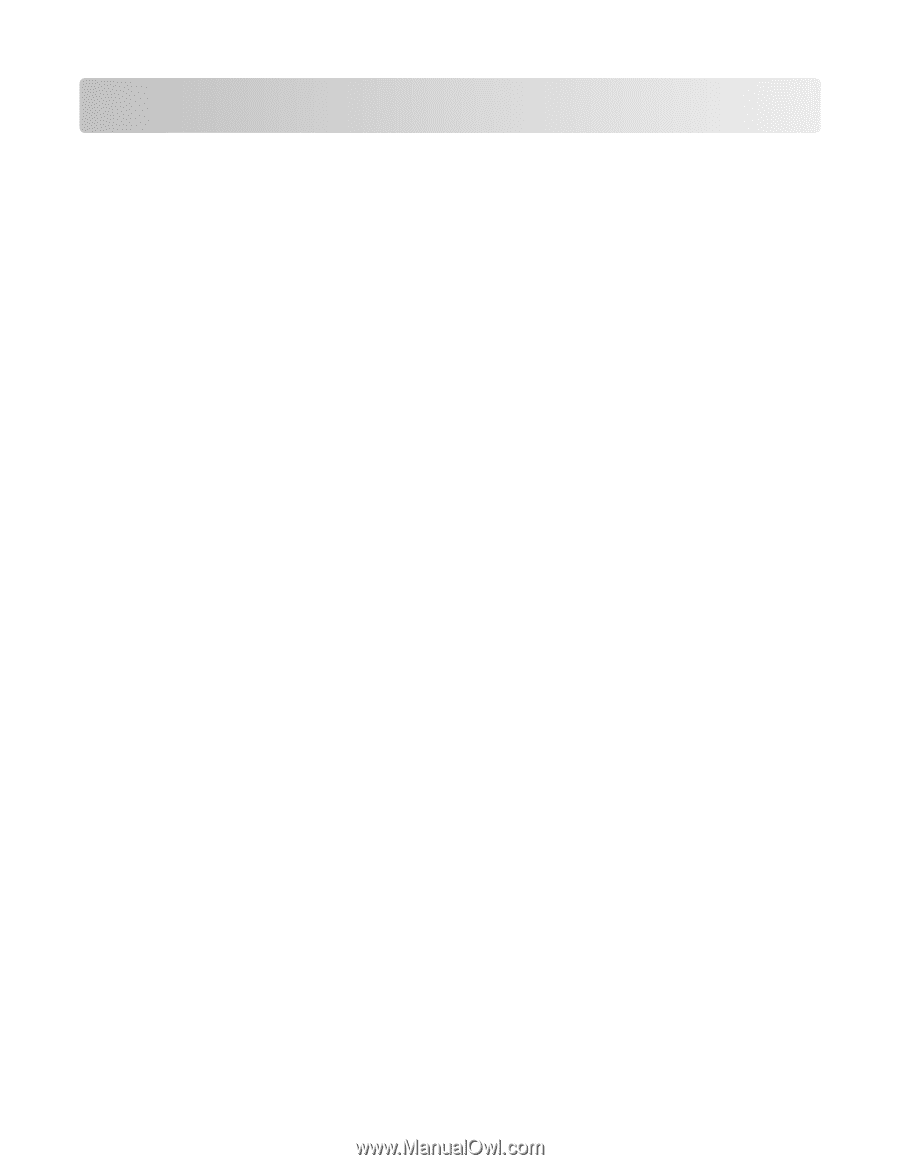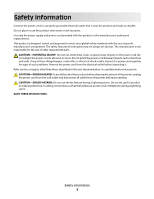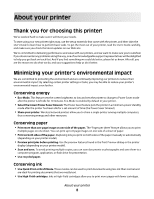Contents
Safety information
.............................................................................
7
About your printer
.............................................................................
8
Thank you for choosing this printer!
...............................................................................................................................
8
Minimizing your printer's environmental impact
......................................................................................................
8
Finding information about the printer
...........................................................................................................................
9
Understanding the parts of the printer
.......................................................................................................................
11
Ordering and replacing supplies
...................................................
13
Replacing ink cartridges
....................................................................................................................................................
13
Ordering ink cartridges
.....................................................................................................................................................
14
Recycling Dell products
.....................................................................................................................................................
15
Using the printer control panel buttons and menus
................
16
Using the printer control panel
......................................................................................................................................
16
Using the printer menus
...................................................................................................................................................
18
Changing temporary settings into new default settings
......................................................................................
20
Changing the Power Saver timeout
.............................................................................................................................
21
Resetting to factory settings
............................................................................................................................................
21
Saving energy with Eco-Mode
........................................................................................................................................
22
Using the printer software
.............................................................
23
Minimum system requirements
.....................................................................................................................................
23
Using the Windows printer software
............................................................................................................................
23
Updating the printer software (Windows only)
........................................................................................................
25
Reinstalling the printer software
...................................................................................................................................
25
Loading paper and original documents
......................................
26
Loading paper
.......................................................................................................................................................................
26
Saving paper default settings
.........................................................................................................................................
28
Loading original documents on the scanner glass
.................................................................................................
29
Loading original documents into the ADF
.................................................................................................................
29
Printing
...............................................................................................
31
Tips for printing
....................................................................................................................................................................
31
Contents
3