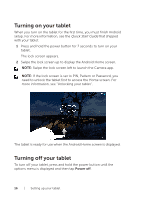Dell Venue 10 7040 Dell Venue 10 7000 Users Manual - Page 11
charge when the tablet is not in use., You can also trickle charge the tablet by connecting
 |
View all Dell Venue 10 7040 manuals
Add to My Manuals
Save this manual to your list of manuals |
Page 11 highlights
3 Connect the power adapter to an electrical outlet and charge the tablet battery until it is fully charged. NOTE: A fully discharged battery takes up to 7 hours to fully charge when the tablet is not in use. NOTE: You can also trickle charge the tablet by connecting your tablet to a computer using the micro-USB cable. When connected to a computer, the battery charges slowly as the charge time depends on the power output of the USB port. The tablet may not charge if it is connected to a USB hub, or if the computer is switched off or in sleep mode. You can check the tablet's battery charge status from the battery icon displayed at the top of the screen: Battery icon Description The battery is fully charged. Tablet is connected to a power supply and the battery is charging. Tablet is running on the battery power and the battery is discharging. Tablet is running on the battery power and the battery charge is low. Tablet is running on the battery power and the battery charge is critically low. Setting up your tablet | 11