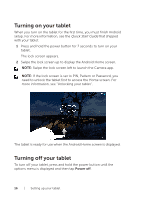Dell Venue 10 7040 Dell Venue 10 7000 Users Manual - Page 12
Connecting your tablet to the keyboard
 |
View all Dell Venue 10 7040 manuals
Add to My Manuals
Save this manual to your list of manuals |
Page 12 highlights
Connecting your tablet to the keyboard NOTE: The keyboard communicates to your tablet using Bluetooth. Before using your keyboard, ensure that Bluetooth is enabled on your tablet. For more information, see "Turning on/ off Bluetooth". 1 Align the keyboard slots with the tablet connectors. 2 Insert the tablet into the keyboard until it magnetically clicks into place. 12 | Setting up your tablet

12
|
Setting up your tablet
Connecting your tablet to the keyboard
NOTE:
The keyboard communicates to your tablet using
Bluetooth. Before using your keyboard, ensure that Bluetooth is
enabled on your tablet. For more information, see “Turning on/
off Bluetooth”.
1
Align the keyboard slots with the tablet connectors.
2
Insert the tablet into the keyboard until it magnetically clicks into
place.