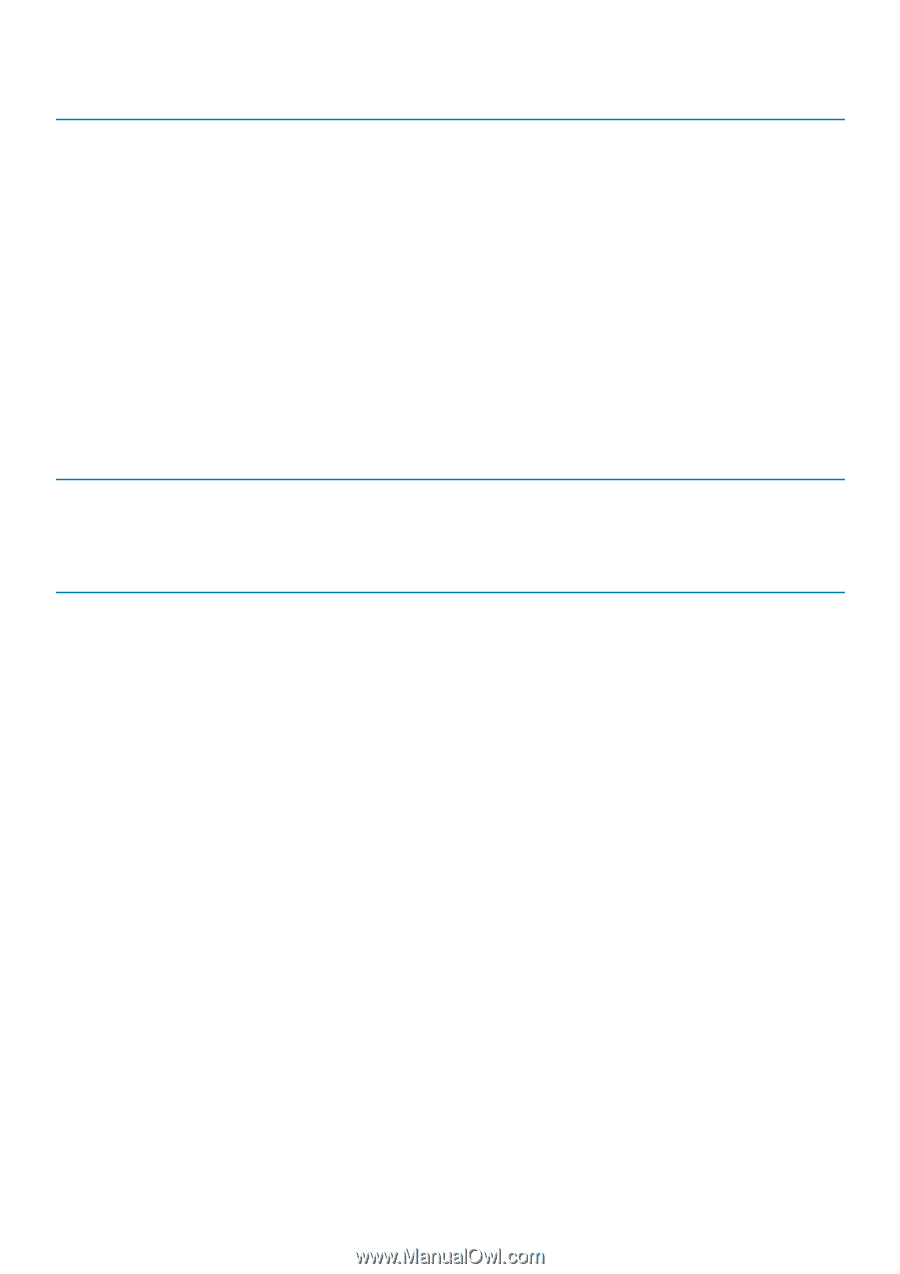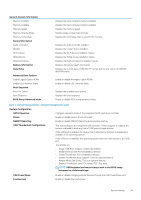Dell XPS 13 9365 2-in-1 XPS 13 Convertible Service Manual - Page 40
System Configuration, Audio, Enable, Keyboard Illumination, Unobtrusive Mode, Miscellaneous Devices
 |
View all Dell XPS 13 9365 2-in-1 manuals
Add to My Manuals
Save this manual to your list of manuals |
Page 40 highlights
System Configuration Audio Keyboard Illumination Unobtrusive Mode Miscellaneous Devices This field enables or disables the integrated audio controller. By default, the Enable Audio option is selected. The options are: • Enable microphone (enabled by default) • Enable internal speaker (enabled by default) This field lets you choose the operating mode of the keyboard illumination feature. The keyboard brightness level can be set from 0% to 100%. The options are: • Disabled • Dim • Bright (enabled by default) Enable or disable the Fn+F7 key combination to turn off all lights and sound emissions in the system. Default: Disabled. Enable or disable various onboard devices. Table 5. System setup options-Video menu Video LCD Brightness Set the panel brightness independently for battery or AC power. EcoPower Enable or disable EcoPower. Table 6. System setup options-Security menu Security Admin Password System Password Strong Password Password Configuration Master Password Lockout Password Bypass Password Changes UEFI Capsule Firmware Updates TPM 2 Security Set, change, or delete the administrator password. Set, change, or delete the system password. Enable or disable strong passwords. Control the minimum and maximum number of characters that are allowed for Admin and System passwords. Enable to prevent users from entering Setup when a Master Password is set. Bypass the System (Boot) Password and the internal hard disk password prompts during a system restart. Enable or disable changes to the system and hard disk passwords when an administrator password is set. Enable or disable BIOS updates through UEFI capsule update packages. This field lets you choose the Trusted Platform Module (TPM) 2.0 Security features. The options are: • TPM On • PPI Bypass for Enable Commands • PPI Bypass for Disable Commands • SHA-256 • Clear • Attestation Enable • Key Storage Enable Enable or disable the TPM state. Default: Enabled. Computrace Enable or disable the BIOS module interface of the optional Computrace Service from Absolute Software. 40 System setup