Denon ADV-1000 Owners Manual - Page 41
channel mode settings, for the DVD, TV/DBS and V.AUX modes.
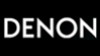 |
View all Denon ADV-1000 manuals
Add to My Manuals
Save this manual to your list of manuals |
Page 41 highlights
ENGLISH [1] 2-channel mode settings In the auto decode mode, it is possible to automatically conduct multi-channel playback in the Dolby Digital or DTS surround mode or play in the stereo 2-channel mode (AUTO STEREO mode: factory default setting). For 2-channel input signals, one of four play modes can be set with the 2-channel mode setting (Auto Stereo, Dolby Pro-Logic II Cinema, Dolby Pro-Logic II Music and Dolby Pro-Logic). When the function is set to VCR, CDR/TAPE or TUNER, the "Auto Stereo" 2-channel mode cannot be selected. To play in stereo, set the surround mode to "STEREO" (page 35). 1 3 POWER VCR POWER TV POWER CALL CH +10 TV/VCR 0 SLEEP DISPLAY RETURN INPUT MODE SURROUND MENU FUNCTION 1, 3 1 1 ENTER 3 MODE BAND VOLUME MUTE CH SHIFT NTSC/PAL STATUS TU SUB TITLE AUDIO MEMO ANGLE TOP MENU PROG/DIRECT REPEAT A-B REPEAT RANDOM CH.SELECT T.TONE SDB/TONE SURR.PARA SETUP CDR/MD/TAPE TUNER/TV/VCR DVD REMOCON MODE 2 1 Set the surround mode to "AUTO DECODE". • "AUTO DECODE" is displayed, then the normal display reappears. SURROUND MODE FUNCTION / SELECT SURROUND Main unit Main unit Remote control unit If the mode is set to anything other than AUTO DECODE, the AUTO DECODE mode can be set using the AUTO DECODE/2CH MODE button on the main unit. 2 Press the SURR.PARA button on the remote control unit and select the 2-channel decode mode. SURR.PARA 3 Select the desired 2-channel decode mode using the ( and ) cursor buttons on the remote control unit. • The mode switches as follows each time one of the buttons is pressed: Remote control unit AUTO ST PLII CINEMA PRO LOGIC PLII MUSIC If the AUTO DECODE/2CH MODE button on the main unit is pressed when the mode is already set to AUTO DECODE, the mode switches to the 2-channel mode. The mode switches as follows each time the button is pressed. AUTO STEREO PLO LOGICII C PRO LOGIC PLO LOGICII M The Auto Stereo mode can be selected when the function is set to DVD, TV/DBS or V.AUX. Once the surround parameters have been set, stop operating buttons. After several seconds the display returns to normal and the settings are automatically validated. NOTES: • The 2-channel decode mode cannot be set when Dolby Digital 5.1-channel signals or DTS signals are being input. • The 2-channel mode setting is stored in the memory individually for the DVD, TV/DBS and V.AUX modes. Remote control unit This can be selected when the digital input consists of no signal, PCM signals, Dolby Digital 2-channel signals, as well as when the analog input is selected. 41















