Denon ADV-1000 Owners Manual - Page 80
LPCM SELECT 96 kHz, is selected., OFF Factory default, ON 96 kHz, To exit the LPCM select mode, d
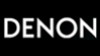 |
View all Denon ADV-1000 manuals
Add to My Manuals
Save this manual to your list of manuals |
Page 80 highlights
ENGLISH 4 2 "LPCM SELECT (96 kHz / 48 kHz)" is selected. • OFF (Factory default) Make the selection when playing back to a decoder DVDs that were recorded with this unit using linear PCM 48 kHz/20/24 bit and 96 kHz modes. Note that DVDs with Copyright Protection are converted to 48 kHz/16 bits and played back. The same signal is output from the digital output jacks. • ON (96 kHz Æ 48 kHz) DVDs that were recorded with linear PCM 48 kHz/20/24 bit and 96 kHz modes are all converted to 48 kHz/16 bits. Make this selection at the time of digital recording. To exit the LPCM select mode Press the ENTER button, you can go back to the previous screen. Remote control unit d ENTER Remote control unit LPCM SE L ECT B L PCM SE L ECT OFF ( 9 6 kHz --> 48kHz) ON SELECT : DEC I S ION: ENTER BUTTON 80















