Denon ADV-1000 Owners Manual - Page 69
Using The Timer
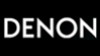 |
View all Denon ADV-1000 manuals
Add to My Manuals
Save this manual to your list of manuals |
Page 69 highlights
ENGLISH 19 USING THE TIMER (1) Setting the current time (12-hour display) Example: To set the current time to "7:30 p.m." 4,6 1 1 Turn on the power. ON / STANDBY Green 2,3,5,7 Main unit 2 Press the TIMER/SET button and hold it in for at least 2 seconds. • "SET TIME" is displayed. TIMER/SET SET TIME Main unit If the time is already set, "EVERYDAY" is displayed. Turn the FUNCTION/SELECT dial to display "SET TIME", then continue on to step 3. 3 Press the TIMER/SET button. • "Adj" is displayed and the hours' place in the time display flashes. TIMER/SET Adj. AM12:00 Main unit 4 Turn FUNCTION/SELECT dial to set the hours' place to "PM7". • The "PM7" flashes in the hours' place. Adj. PM7:00 FUNCTION / SELECT Main unit 5 Press the TIMER/SET button. • The "PM7" in the hours' place stops flashing, remaining lit, and the minutes' place starts flashing. Adj. PM7:00 TIMER/SET Main unit 6 Turn the FUNCTION/SELECT dial and set the minutes' place to "30". • The "30" flashes in the minutes' place. Adj. PM7:30 FUNCTION / SELECT Main unit 7 Press the TIMER/SET button to start the clock running. • The time is set and the clock starts counting the time. Time PM7:30 TIMER/SET Main unit To check the current time when something else is displayed, press the TIMER/SET button once. The current time appears and remains displayed until another operation is performed. When the TIMER/SET button is pressed again while the time is displayed, after which the normal display reappears. The time can be displayed by pressing the TIMER/SET button while the power is in the standby mode. (The power is now no longer in the energy-saving standby mode.) When the TIMER/SET button is pressed again while the time is displayed, after which the display turns off and the power is set back to the energy-saving standby mode. 69















