Denon ADV-1000 Owners Manual - Page 57
Quit the picture quality adjustment mode, BLACK LEVEL factory default, LIGHTER
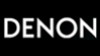 |
View all Denon ADV-1000 manuals
Add to My Manuals
Save this manual to your list of manuals |
Page 57 highlights
ENGLISH • The black level can be selected for both interlace and progressive images. BLACK LEVEL (factory default: "LIGHTER"): Select "LIGHTER" or "DARKER" for the picture's black level. LIGHTER (factory default): Increases the standard level of the black level. Set this to make the picture bright overall. DARKER: This is the standard level. Normally set this. 4 Use the and cursor buttons to adjust, then press the ENTER button. • The item selected at step 3 is displayed and can be adjusted. • The adjusted settings are all stored in the memory. Quit the picture quality adjustment mode Press the DISPLAY button. (Press the RETURN button to return to previous steps, one step at a time.) ENTER \ Remote control unit Remote control unit CONTRAST 2 NOTE: • Depending on the disc being played, the picture or sound may be disturbed when the on-screen display is displayed. This is not a malfunction. 57















