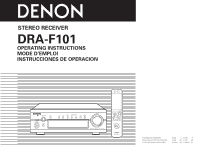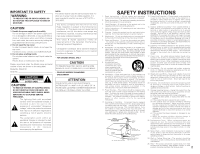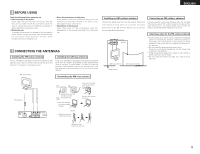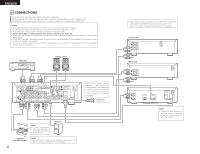Denon D-F101S Owners Manual
Denon D-F101S Manual
 |
UPC - 081757506700
View all Denon D-F101S manuals
Add to My Manuals
Save this manual to your list of manuals |
Denon D-F101S manual content summary:
- Denon D-F101S | Owners Manual - Page 1
STEREO RECEIVER DRA-F101 OPERATING INSTRUCTIONS MODE D'EMPLOI INSTRUCCIONES DE OPERACION FUNCTION TONE SYSTEM ON / STANDBY PHONES TIMER DISPLAY MEMORY / SET TUNING DOWN UP BAND SOURCE DIRECT VOLUME AM-FM STEREO RECEIVER DRA-F101 OFF ON SYSTEM POWER PROG / DIRECT 1 2 3 CALL 4 - Denon D-F101S | Owners Manual - Page 2
. If problems occur, contact your DENON DEALER. 3. Do not place anything inside Do not place metal objects or spill liquid inside the system. Electric operating and maintenance (servicing) instructions in the literature accompanying the appliance. NOTE: This stereo receiver uses the semiconductor - Denon D-F101S | Owners Manual - Page 3
MEMORY / SET TUNING DOWN UP BAND SOURCE DIRECT VOLUME AM-FM STEREO RECEIVER DRA-F101 qwer t y @4 @3 @2 @1 @0 FM COAX. 75 AM LOOP ANT. 1 2 SYSTEM R L CONNECTOR ANTENNA + L INPUTS TAPE MD PRE OUT - R SPEAKER SYSTEM SUB SPEAKER IMPEDANCE 4~16 PHONO CD DVD/AUX PB REC PB - Denon D-F101S | Owners Manual - Page 4
17 ⁄1 TROUBLESHOOTING 18 ⁄2 SPECIFICATIONS 19 2 ACCESSORIES Check that the following parts are included in the package aside from the main unit: q Remote control unit (RC-927 1 w Batteries R03 (AAA 2 e FM indoor antenna 1 r AM loop antenna 1 t Operating instructions 1 y Service station - Denon D-F101S | Owners Manual - Page 5
are no problems with the connection instructions along with the warranty in a safe place. Also fill in the items on the back paper for your convenience. • Illustrations in this manual Note that some of the illustrations used for explanations in this manual as far from the system as possible to keep - Denon D-F101S | Owners Manual - Page 6
R L CONNECTOR ANTENNA + L INPUTS TAPE MD PRE OUT - R SPEAKER SYSTEM SUB SPEAKER IMPEDANCE 4~16 PHONO CD DVD/AUX PB REC PB REC WOOFER L RL R LR RL • The D-F101 series stereo receiver (DRA-F101) is equipped with a clock and timer function, so be sure to connect it to a wall power - Denon D-F101S | Owners Manual - Page 7
, install the system (D-F101 series) as shown below. (DRA-F101) FUNCTION TONE SYSTEM ON / STANDBY PHONES TIMER DISPLAY MEMORY / SET TUNING DOWN UP BAND SOURCE DIRECT VOLUME AM-FM STEREO RECEIVER DRA-F101 (DCD-F101) ON / STANDBY TRACK REPEAT COMPACT DISC PLAYER DCD-F101 ✽ Do not - Denon D-F101S | Owners Manual - Page 8
Mode") the clock display. !3 subwoofer with built-in amplifier (super woofer), etc. !9 AC OUTLET • When using in combination with the DCD-F101, connect DCD-F101 to the AC outlet on the receiver (DRA-F101). @0 Power cord • Plug this cord into a wall power outlet. @1 Speaker terminals (SPEAKER SYSTEM - Denon D-F101S | Owners Manual - Page 9
when a station is properly tuned in. • STEREO: This lights in the AUTO mode when a stereo broadcast is tuned in. • MONO: This F101 series that are connected with system connections. Other components cannot be operated with this remote control unit. Note that some functions may not operate with system - Denon D-F101S | Owners Manual - Page 10
BAND SDOIRUERCCTE VOLUME AM-FM STEREO RECEIVER DRA-F101 NOTES: • The remote system connections are made, the remote control signals for all the system components are received at the DRA-F101 remote 7 8 3 DIPRREOCGT / 6 CALL 0 TAPCED SRS 9 RANDOM CLEAR REPEAT MD DIMMER TIME EDIT PATNIMEEL - Denon D-F101S | Owners Manual - Page 11
unit. Set to TUNER to use the DRA-F101's tuner function. For instructions on operating the various components, refer to their respective manuals. OFF ON SYSTEM POWER PROG / DIRECT 1 2 3 CALL 4 5 6 CLEAR 7 8 9 RANDOM REPEAT 10 +10 CD SRS TAPE MD TIME EDIT DIMMER TIME/ PANEL RDS - Denon D-F101S | Owners Manual - Page 12
TUNING DOWN UP BAND SOURCE DIRECT VOLUME AM-FM STEREO RECEIVER DRA-F101 2 5 OFF ON SYSTEM POWER STOP PLAY PROG / DIRECT VOLUME /SELECT controls and set the LOUDNESS position to the 6 desired position. ✽ For instructions on adjusting, see "(3) Setting the various modes" on page 12, - Denon D-F101S | Owners Manual - Page 13
DISPLAY MEMORY / SET TUNING DOWN UP BAND SOURCE DIRECT VOLUME AM-FM STEREO RECEIVER DRA-F101 1 OFF ON SYSTEM POWER 1 2 PROG / DIRECT 1 2 3 CALL 4 5 6 CLEAR 7 8 9 RANDOM REPEAT 10 +10 CD SRS TAPE MD TIME EDIT DIMMER TIME/ PANEL RDS BAND TUNING STOP PLAY VOLUME - Denon D-F101S | Owners Manual - Page 14
the currently tuned in FM station at preset number "3" 1, 3 2 FUNCTION TONE SYSTEM ON / STANDBY PHONES TIMER DISPLAY MEMORY / SET TUNING DOWN UP BAND SOURCE DIRECT VOLUME AM-FM STEREO RECEIVER DRA-F101 Press the MEMORY/SET button. • The "P.SET", "MEMO" indicator flashes. MEMORY - Denon D-F101S | Owners Manual - Page 15
. Press the MEMORY/SET button at the sound of the chime of a time service, etc. • "30" stops flashing, remaining 7 lit, and the current time UP BAND SOURCE DIRECT VOLUME AM-FM STEREO RECEIVER DRA-F101 1,18 4, 6, 8,10,12,14,16 1 Turn on the power. SYSTEM ON / STANDBY TIMER Press the - Denon D-F101S | Owners Manual - Page 16
SET TUNING Use the TUNING button to DOWN UP select "E oN". • The " " mark lights. 17 Turn off the power. When the DRA-F101 is connected in a system with the D-F101 series, press the 18 power button on the receiver. • The standby mode is set. (The power switch indicator turn orange and display - Denon D-F101S | Owners Manual - Page 17
FUNCTIONS 2 Operation is even easier when the DCD-F101 is connected to the DRA-F101 with system connection. (For instructions on connections, refer to "CONNECTIONS" on page 6, 7.) 2 All the system function signals for operating the DCD-F101 are output from the DRA-F101, so be sure to connect the DRA - Denon D-F101S | Owners Manual - Page 18
TROUBLESHOOTING Check the following before assuming there is a problem with the set. 1. Are all connections proper ? 2. Is the set being operated as described in the operating instructions connections. inverted for stereo sources. cords inverted . • Turntable and speaker systems are too close. • - Denon D-F101S | Owners Manual - Page 19
0.3% Stereo: 0.4% 2 CLOCK/TIMER SECTION Clock system: Clock precision (per month): Timer functions: Power source frequency synchronization system ±30 seconds Everyday timer (1 setting) Once timer (1 setting) Sleep timer (maximum 60 min.) • OTHERS Power Supply: Power Consumption: Dimensions: Mass - Denon D-F101S | Owners Manual - Page 20
POA-S1, el amplificador de potencia monoaural de la gama más alta de DENON, alcanza de manera estable un alto suministro de corriente y una linealidad de 4. Función de fuente directa para una calidad de sonido mejorada El DRA-F101 está equipado con una función de fuente directa que se deriva por los - Denon D-F101S | Owners Manual - Page 21
3 CONEXIÓN DE LAS ANTENAS Instalación de la antena de interior de FM Sintonice una emisora de FM (consulte la página 45), coloque la antena de forma que la distorsión y los ruidos sean mínimos y, a continuación, asegure el extremo de la antena en esta posición mediante cinta o una pinza. Antena de - Denon D-F101S | Owners Manual - Page 22
manuales de otros componentes. 2 Cuando se efectúe una conexión al DCD-F101, efectúe las conexiones del sistema que se muestran en las líneas punteadas que figuran en el diagrama siguiente. 2 El DRA-F101 SYSTEM R L CONNECTOR ANTENNA + L INPUTS TAPE MD PRE OUT - R SPEAKER SYSTEM Subwoofer - Denon D-F101S | Owners Manual - Page 23
de protección qw er (DRA-F101) FUNCTION TONE SYSTEM ON / STANDBY PHONES TIMER DISPLAY MEMORY / SET TUNING DOWN UP BAND SOURCE DIRECT VOLUME AM-FM STEREO RECEIVER DRA-F101 (DCD-F101) ON / STANDBY TRACK REPEAT COMPACT DISC PLAYER DCD-F101 ✽ No coloque otro componente directamente - Denon D-F101S | Owners Manual - Page 24
FUNCTION TIMER STANDBY CLOCK CLOCK: Indica la hora OUT (SUB WOOFER) • Conector para subwoofer con amplificador incorporado (superwoofer), etc. F101 a la salida de CA en el receptor (DRA-F101). @0 Cable de alimentación • Conecte el cable a una toma de corriente mural. @1 Terminales SPEAKER SYSTEMS - Denon D-F101S | Owners Manual - Page 25
queda preparado. • TUNED: Se ilumina cuando se sintoniza adecuadamente una emisora. • STEREO: Se ilumina cuando se está recibiendo un programa estéreo en modo automá a cabo las operaciones principales de las unidades en la serie D-F101 que están conectadas con las conexiones del sistema. No pueden - Denon D-F101S | Owners Manual - Page 26
DISPLAY ME/ MSOETRY DOWNTUNING UP BAND SDOIRUERCCTE VOLUME AM-FM STEREO RECEIVER DRA-F101 NOTAS: • Puede resultar difícil accionar el mando a BAND 1 2 4 55 7 8 3 DIPRREOCGT / 6 CALL 0 TAPCED SRS 9 RANDOM CLEAR REPEAT MD DIMMER TIME EDIT PATNIMEEL/ TUNING PTY /VSEOLLEUCMT E - Denon D-F101S | Owners Manual - Page 27
utilizar la función de sintonizador del DRA-F101. Para instrucciones de funcionamiento de los diversos componentes, consulte sus manuales respectivos. OFF ON SYSTEM POWER PROG / DIRECT 1 2 3 CALL 4 5 6 CLEAR 7 8 9 RANDOM REPEAT 10 +10 CD SRS TAPE MD TIME EDIT DIMMER TIME/ PANEL - Denon D-F101S | Owners Manual - Page 28
SET TUNING DOWN UP BAND SOURCE DIRECT VOLUME AM-FM STEREO RECEIVER DRA-F101 2 5 OFF ON SYSTEM POWER STOP PLAY PROG / DIRECT VOLUME /SELECT PRESET 4 seleccionado. • Consulte las instrucciones de funcionamiento en el manual del componente. Ajuste el volumen. VOLUME 5 VOLUME /SELECT - Denon D-F101S | Owners Manual - Page 29
DISPLAY MEMORY / SET TUNING DOWN UP BAND SOURCE DIRECT VOLUME AM-FM STEREO RECEIVER DRA-F101 1 OFF ON SYSTEM POWER 1 2 PROG / DIRECT 1 2 3 CALL 4 5 6 CLEAR 7 8 9 RANDOM REPEAT 10 +10 CD SRS TAPE MD TIME EDIT DIMMER TIME/ PANEL RDS BAND TUNING STOP PLAY VOLUME - Denon D-F101S | Owners Manual - Page 30
de FM actualmente sintonizada en el número de presintonización "3" 1, 3 2 FUNCTION TONE SYSTEM ON / STANDBY PHONES TIMER DISPLAY MEMORY / SET TUNING DOWN UP BAND SOURCE DIRECT VOLUME AM-FM STEREO RECEIVER DRA-F101 ✽ Cuando se trabaje con la unidad de control remoto del sistema - Denon D-F101S | Owners Manual - Page 31
ON / STANDBY PHONES TIMER DISPLAY MEMORY / SET TUNING DOWN UP BAND SOURCE DIRECT VOLUME AM-FM STEREO RECEIVER DRA-F101 1,18 4, 6, 8,10,12,14,16 1 Encienda el equipo. SYSTEM ON / STANDBY TIMER Pulse el botón TIMER durante al menos 3 segundos. 2 • Se mostrará "EVERYDAY". ✽ Si no se - Denon D-F101S | Owners Manual - Page 32
el equipo. Cuando se conecte el DRA-F101 en un sistema con la serie DF101, pulse el botón de 18 alimentación en el receptor). • Queda ajustado el modo standby. (El indicador del interruptor de alimentación se vuelve naranja y la pantalla se apaga). SYSTEM - Denon D-F101S | Owners Manual - Page 33
a la vez, el programador de dormir tendrá prioridad. 1 10 FUNCIONES DEL SISTEMA 2 El funcionamiento es incluso más sencillo cuando la DCD-F101 se conectan al DRA-F101 con la conexión del sistema. (Si desea instrucciones sobre conexiones, consulte "CONEXIONES" en la página 38, 39.) 2 Todas las se - Denon D-F101S | Owners Manual - Page 34
tiene algún problema. 1. ¿ Han sido correctamente efectuadas todas las conexiones ? 2. ¿ Se está usando el equipo de acuerdo con lo descrito en el manual de instrucciones ? 3. ¿ Están siendo debidamente operados los altavoces y demás componentes de entrada ? Si le parece que el equipo no funciona en - Denon D-F101S | Owners Manual - Page 35
kHz ~ 1710 kHz 1,2 µV/75 Ω/ohmios (12,8 dBf) 18 µV STEREO: 70 dB STEREO: 0,4% 2 SECCIÓN DE RELOJ/TEMPORIZADOR Sistema del reloj: Precisión del reloj para dormir (máximo 60 minutos) • OTROS Fuente de energía: Consumo de energía: Dimensions: Peso: CA 120 V, 60 Hz 85 W (Aprox. 1W en modo standby) - Denon D-F101S | Owners Manual - Page 36
MEMO 52 - Denon D-F101S | Owners Manual - Page 37
16-11, YUSHIMA 3-CHOME, BUNKYOU-KU, TOKYO 113-0034, JAPAN Telephone: (03) 3837-5321 Printed in China 511 3967 006 208
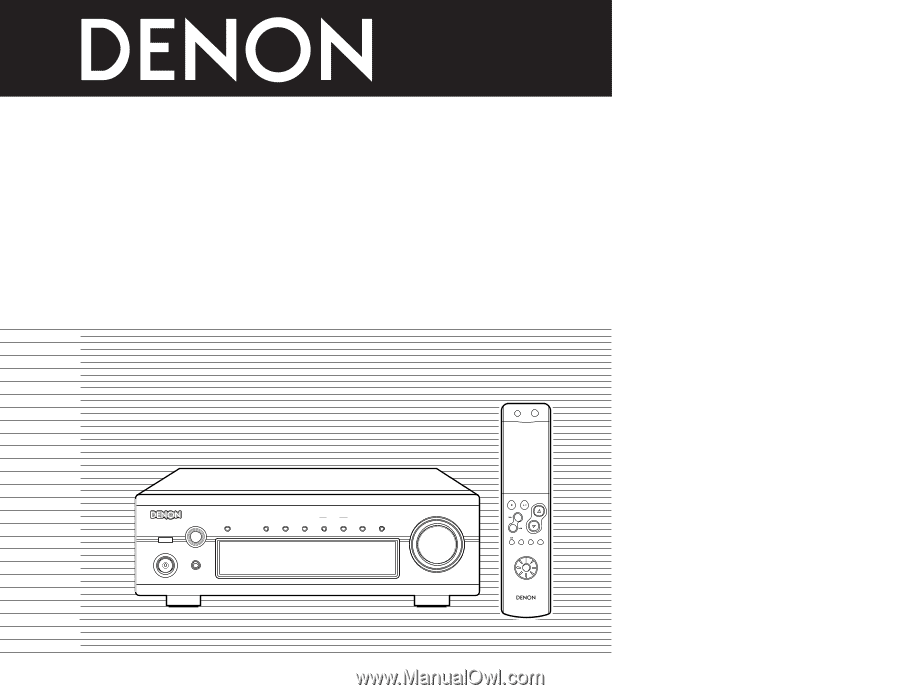
STEREO RECEIVER
DRA-F101
RC-927
REMOTE CONTROL UNIT
CLEAR
1
2
3
5
4
6
7
8
9
+10
10
CD SRS
MD
TAPE
TUNING
REPEAT
CALL
PROG /
DIRECT
RANDOM
BAND
RDS
DIMMER
TIME/
PANEL
TIME EDIT
SYSTEM
POWER
OFF
ON
STOP
PLAY
VOLUME
/SELECT
SLEEP
MODE
TAPE
FUNCTION
PRESET
+
-
TUNER
CD
MD
TAPE
PHONES
SYSTEM
VOLUME
ON / STANDBY
AM-FM STEREO RECEIVER
DRA-F101
SOURCE
DIRECT
BAND
UP
DOWN
TUNING
MEMORY
/ SET
FUNCTION
TIMER
TONE
DISPLAY
OPERATING INSTRUCTIONS
MODE D’EMPLOI
INSTRUCCIONES DE OPERACION
FOR ENGLISH READERS
PAGE
00
4 ~ PAGE
0
19
POUR LES LECTEURS FRANCAIS
PAGE
0
20 ~ PAGE
0
35
PARA LECTORES DE ESPAÑOL
PAGINA
0
36 ~ PAGINA
0
51