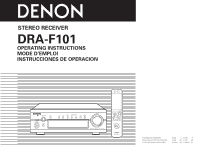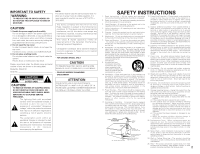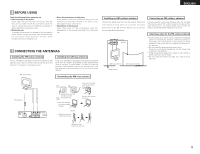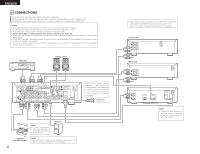Denon D-F101S Owners Manual - Page 6
Connections - subwoofer
 |
UPC - 081757506700
View all Denon D-F101S manuals
Add to My Manuals
Save this manual to your list of manuals |
Page 6 highlights
ENGLISH 4 CONNECTIONS 2 When connecting, also refer to the manuals of the other components. 2 When connecting to the DCD-F101, make the system connection shown by dotted line on the diagram below. 2 The DRA-F101 is not equipped with connection cord. Use the connection cord included with the DCD-F101. NOTES: • Do not plug the power cords into the power outlets until all connections have been completed. • Check the left and right channels and be sure to interconnect them correctly (R to R, L to L). • Plug in the power cords securely. Incomplete connections will result in noise. • Use the AC OUTLET for audio equipment only. Do not use them for hair driers, etc. • Do not clasp the connection cords together with the power cords or place them near other electric products. Doing so may result in noise. • The PHONO input jack is extremely sensitive. A booming sound may be produced from the speakers if the volume is turned up when no turntable is connected. • The sound of another component may be heard if no component is connected to the input jacks of the function selected with the FUNCTION selector. DVD player B DVD Speaker system (L) (R) RL RL LR FM COAX. 75 AM LOOP ANT. 1 2 SYSTEM R L CONNECTOR ANTENNA + L INPUTS TAPE MD PRE OUT - R SPEAKER SYSTEM SUB SPEAKER IMPEDANCE 4~16 PHONO CD DVD/AUX PB REC PB REC WOOFER L RL R LR RL • The D-F101 series stereo receiver (DRA-F101) is equipped with a clock and timer function, so be sure to connect it to a wall power outlet to which power is supplied constantly. Power plug AC 120V, 60 Hz (Plug into a power outlet) NOTE: • If noise is generated when the ground wire is connected, disconnect the ground wire. Subwoofer Turntable (with MM cartridge) NOTE: • This unit cannot be used with MC cartridges directly. Use a head amplifier or a step-up transformer with MC cartridges. 6 • When making system connection with the DCD-F101, connect the system cord to the DRA-F101 system connector (either 1 or 2). (System connection is indicated by dotted line on the diagram.) Cassette deck L R L R MD recorder L R L R L R CD player (DCD-F101) NOTE: • To allow for heat dispersal, do not place another component or any other object directly on top of the DRA-F101.