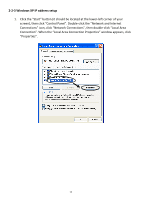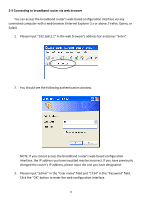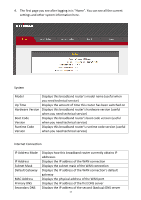Edimax 3G-6200nL V2 Manual - Page 17
Connecting to broadband router via web browser - password
 |
View all Edimax 3G-6200nL V2 manuals
Add to My Manuals
Save this manual to your list of manuals |
Page 17 highlights
2-3 Connecting to broadband router via web browser You can access the broadband router's web-based configuration interface via any connected computer with a web browser (Internet Explorer 5.x or above, Firefox, Opera, or Safari). 1. Please input "192.168.2.1" in the web browser's address bar and press "Enter". 2. You should see the following authentication window: NOTE: If you cannot access the broadband router's web-based configuration interface, the IP address you have inputted may be incorrect. If you have previously changed the router's IP address, please input the one you have designated. 3. Please input "admin" in the "User name" field and "1234" in the "Password" field. Click the "OK" button to enter the web configuration interface. 16