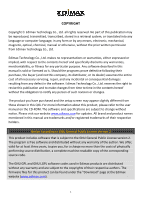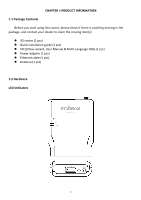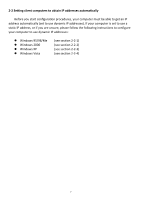2
CONTENTS
CHAPTER I: PRODUCT INFORMATION
...............................................................................................................
4
1-1 Package Contents
................................................................................................................................
4
1-2 Hardware
.............................................................................................................................................
4
CHAPTER II: SYSTEM AND NETWORK SETUP
.....................................................................................................
6
2-1 Establishing a network connection
......................................................................................................
6
2-2 Setting client computers to obtain IP addresses automatically
..........................................................
7
2-2-1 Windows 95/98/Me IP address setup
......................................................................................
8
2-2-2 Windows 2000 IP address setup
............................................................................................
10
2-2-3 Windows XP IP address setup
................................................................................................
12
2-2-4 Windows Vista IP address setup
............................................................................................
14
2-3 Connecting to broadband router via web browser
...........................................................................
16
2-
4 Using “Quick Setup”
...........................................................................................................................
21
2-4-
1 Using “3G/3.75G” as broadband connection type
.................................................................
23
2-4-
2 Using “Dynamic IP” as broadband connection type
..............................................................
25
2-4-
3 Using “Static IP” as broadband connection type
...................................................................
26
2-4-
4 Using “PPPoE” as broadband connection type
......................................................................
27
2-4-
5 Using “PPTP” as broadband connection type
........................................................................
29
2-4-
6 Using “L2TP” as broadband connection type
.........................................................................
32
2-4-
7 Using “WISP” as broadband connection type
........................................................................
35
CHAPTER III: GENERAL SETUP
..........................................................................................................................
37
3-1 System
................................................................................................................................................
38
3-1-1 Time Zone
...............................................................................................................................
39
3-1-2 Password Settings
...................................................................................................................
40
3-1-3 Remote Management
.............................................................................................................
41
3-2 WAN
...................................................................................................................................................
42
3-2-1 3G/3.75G
................................................................................................................................
43
3-2-2 Dynamic IP
..............................................................................................................................
45
3-2-3 Static IP
...................................................................................................................................
46
3-2-4 PPPoE
......................................................................................................................................
47
3-2-5 PPTP
........................................................................................................................................
49
3-2-6 L2TP
........................................................................................................................................
52
3-2-7 WISP
........................................................................................................................................
55
3-3 LAN
.....................................................................................................................................................
57
3-3-1 LAN IP
......................................................................................................................................
57
3-3-2 DHCP Server
............................................................................................................................
59
3-3-3 Static DHCP Leases
.................................................................................................................
60
3-4 Wireless
.............................................................................................................................................
62
3-4-1 Wireless Settings
....................................................................................................................
62
3-4-2 Security Settings
.....................................................................................................................
64
3-4-2-1 Disabled
.......................................................................................................................
64