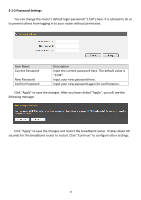Edimax 3G-6200nL V2 Manual - Page 39
System
 |
View all Edimax 3G-6200nL V2 manuals
Add to My Manuals
Save this manual to your list of manuals |
Page 39 highlights
3-1 System You can set up basic system settings under "System". You can configure your time zone, password, and remote management settings here. After you have completed the configurations, click "Apply" to save the changes. 38

38
3-1 System
You can set up basic system settings under
“
System
”
.
You can configure your time zone, password, and remote management settings here.
After you have completed the configurations, click
“
Apply
”
to save the changes.