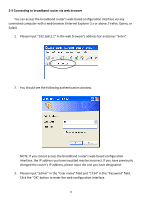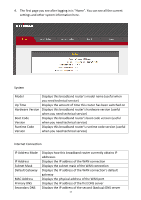Edimax 3G-6200nL V2 Manual - Page 19
Wireless Configuration
 |
View all Edimax 3G-6200nL V2 manuals
Add to My Manuals
Save this manual to your list of manuals |
Page 19 highlights
3G/3.75G WWAN Status IP Address Subnet Mask Default Gateway Displays the status of the 3G/3.75G connection Displays the IP address of the 3G/3.75G connection Displays the subnet mask of the 3G/3.75G connection Displays the IP address of the 3G/3.75G connection's default gateway Wireless Configuration Mode ESSID Channel Number Security Displays the operation mode of the wireless access point Displays the name of the access point Displays the channel number of the wireless network Displays the security authentication mode of the access point LAN Connection IP Address Subnet Mask DHCP Server MAC Address Displays the IP address of the LAN connection Displays the subnet mask of the LAN connection Displays the status of the internal DHCP server Displays the physical address of the LAN port The SSID, the up time, the IP address of the LAN connection, and the runtime code is always displayed on the top of the webpage. 18