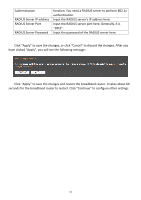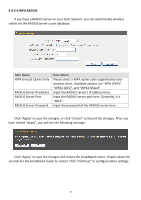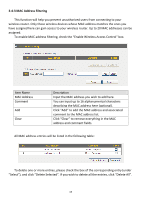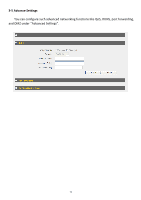Edimax 3G-6200nL V2 Manual - Page 71
Con via Client PIN - compatibility
 |
View all Edimax 3G-6200nL V2 manuals
Add to My Manuals
Save this manual to your list of manuals |
Page 71 highlights
3-4-4 WPS (Wi-Fi Protected Setup) Settings WPS (Wi-Fi Protected Setup) is a convenient way to establish a secure connection between this broadband router and WPS-compatible wireless clients. Item Name Enable WPS WPS Status Self PIN Code SSID Authentication Mode Passphrase Key Config Mode Description Check this box to enable the WPS function. The status of the WPS configuration is displayed here. This router's WPS PIN code is displayed here. This router's SSID is displayed here. This router's wireless security authentication mode is displayed here. The WPA passphrase key is displayed as asterisk here. Select this router's WPS configuration role here. Registrar: This broadband router will act as the WPS registrar and wait for the wireless client's WPS configuration request. Configure via Push-Button Configure via Client PIN Code Enrollee: This broadband router will act as the WPS enrollee and send WPS configuration requests to other WPS registrars. Click "Start PBC" to start push-button WPS configuration. You can also use the "WPS/Reset" button located at the back of this router. Input the WPS-enabled wireless client's PIN code and click "Start PIN" to establish a WPS connection. 70