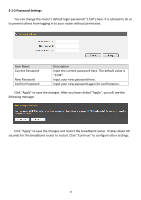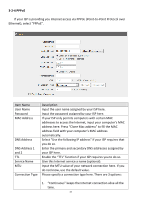Edimax 3G-6200nL V2 Manual - Page 45
the same time. When both types are connected to the router, the router will
 |
View all Edimax 3G-6200nL V2 manuals
Add to My Manuals
Save this manual to your list of manuals |
Page 45 highlights
Click "Apply" to save the changes and restart the broadband router. It takes about 60 seconds for the broadband router to restart. Click "Continue" to configure other settings. Note 2: A 3G/3.75G connection and an xDSL/cable connection cannot be used at the same time. When both types are connected to the router, the router will prioritize the 3G/3.75G connection and will only switch to the xDSL/cable connection when the 3G/43.75G signal is weak. 44

44
Click
“
Apply
”
to save the changes and restart the broadband router. It takes about 60
seconds for the broadband router to restart. Click
“
Continue
”
to configure other settings.
Note 2: A 3G/3.75G connection and an xDSL/cable connection cannot be used at
the same time. When both types are connected to the router, the router will
prioritize the 3G/3.75G connection and will only switch to the xDSL/cable
connection when the 3G/43.75G signal is weak.