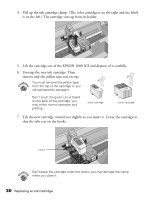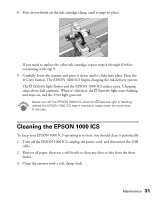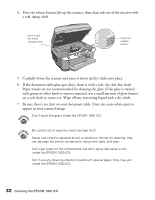Epson 1000 ICS Basics - Page 32
Replacing an Ink Cartridge - cartridges
 |
View all Epson 1000 ICS manuals
Add to My Manuals
Save this manual to your list of manuals |
Page 32 highlights
2. Press the left Menu button on the control panel several times until you see Print Head Alignment and then press the x Copy button to print a test page. Scan Clear Clear all(3sec.) Menu Copies Value B&W Color Copy left Menu button Copy button 3. On the test page, select the pattern with the two vertical lines most precisely printed on top of each other. You may need to use a magnifying glass or loupe. Select one pattern each for rows 1, 2, and 3. 4. Use the Value buttons to select the number of the best pattern for the first row, then press the x Copy button. Repeat this step for the second and third rows. 5. If pattern 8 was the best aligned in each row, your print head is properly aligned. If other patterns were better aligned, repeat the steps above. Replacing an Ink Cartridge If the Error light on the EPSON 1000 ICS is flashing and you see an ink low or ink out message, or you see that your ink levels are low in the status monitor that appears on your screen, you may need to replace one of the cartridges. Maintenance 27