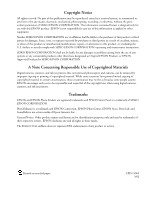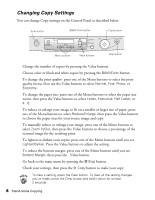Epson 1000 ICS Basics - Page 6
Welcome!, About Your Software, About Your Documentation, Warnings, Cautions, Notes, and Tips - driver
 |
View all Epson 1000 ICS manuals
Add to My Manuals
Save this manual to your list of manuals |
Page 6 highlights
Welcome! Your EPSON® 1000 ICS is an ideal device for copying, scanning, and printing. About Your Software EPSON TWAIN Scanner driver with powerful features for controlling every aspect of your scan. EPSON Smart Panel,™ by NewSoft™ An easy, step-by-step interface for scanning, copying, printing, and more. ArcSoft™ PhotoImpression™ Software for editing, retouching, or enhancing images and printing images with templates, frames, and borders. About Your Documentation To set up your EPSON 1000 ICS and install its software, see the Start Here poster. This book contains instructions on copying, printing, scanning, maintenance and troubleshooting. For additional information, see your electronic Reference Guide, as described on page 2. Warnings, Cautions, Notes, and Tips Warnings must be followed carefully to avoid bodily injury. Cautions must be observed to avoid damage to your equipment. Notes contain important information about your EPSON 1000 ICS. Tips contain additional hints for better scanning and printing. Welcome! 1