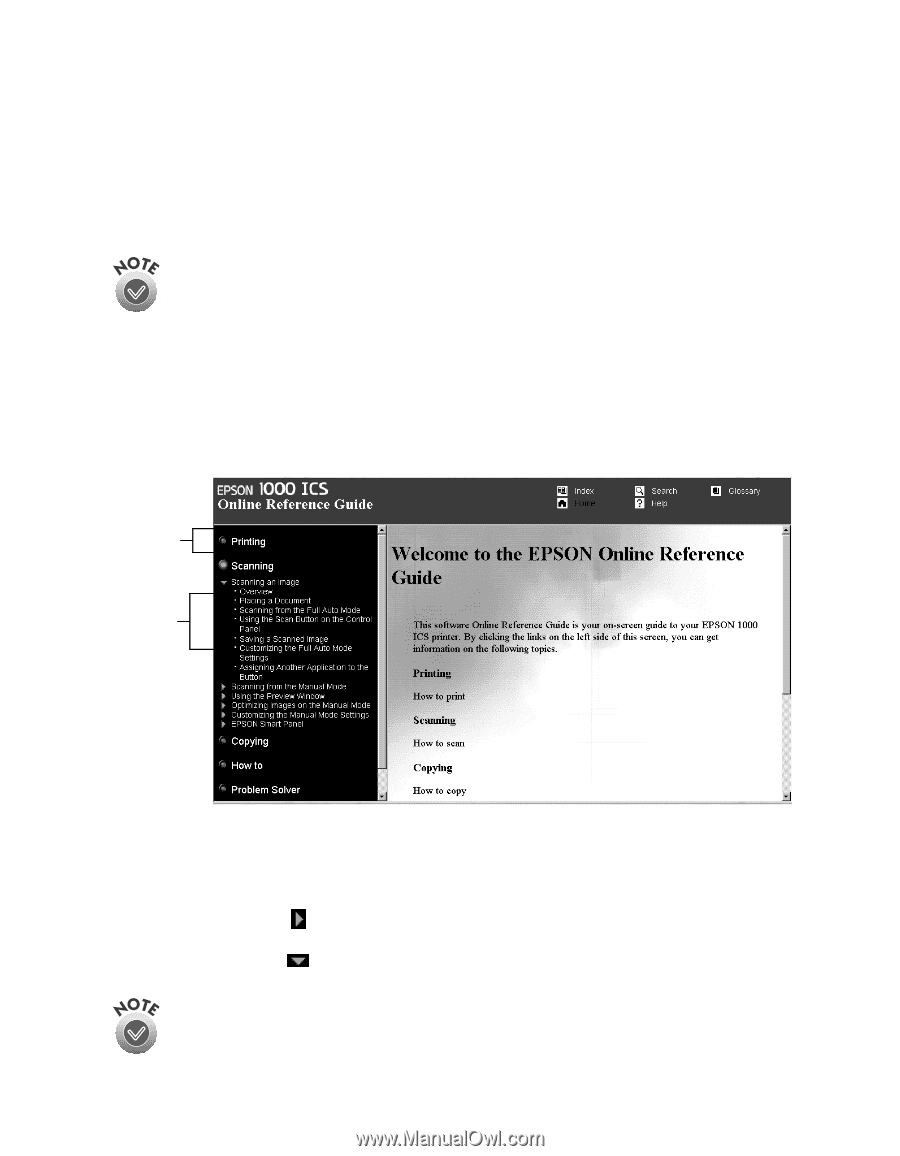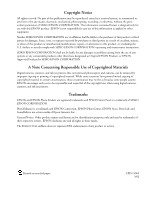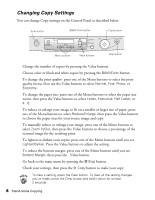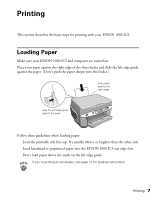Epson 1000 ICS Basics - Page 7
Viewing Your Electronic Reference Guide, Reference Guide, Start Here - software
 |
View all Epson 1000 ICS manuals
Add to My Manuals
Save this manual to your list of manuals |
Page 7 highlights
Viewing Your Electronic Reference Guide Your software CD-ROM includes an electronic Reference Guide for your product that you installed when you installed your software (see the Start Here poster for details). The manual is in HTML format, so you need a browser-such as Microsoft® Internet Explorer 3.0 or later, or Netscape Navigator® 3.0 or later-to view it. If you are using a different browser, the pages may not display correctly. A browser is not included on the EPSON 1000 ICS CD-ROM. You can view your electronic Reference Guide from your hard drive: click Start > All Programs or Programs > EPSON > Online Reference Guide > Online Reference Guide. When you open the Reference Guide, you see this screen: closed list, click to expand click to go to topic Click a topic on the left to expand the table of contents. After expanding the table of contents, you can click on the topic you want to view. If there's a right arrow , click it to view subtopics, then click on a topic to go to it. Click the down arrow to close a subtopic list. If you see an icon in place of a graphic when viewing your Reference Guide in Netscape Navigator, click the Reload button to load the graphic. 2 About Your Documentation