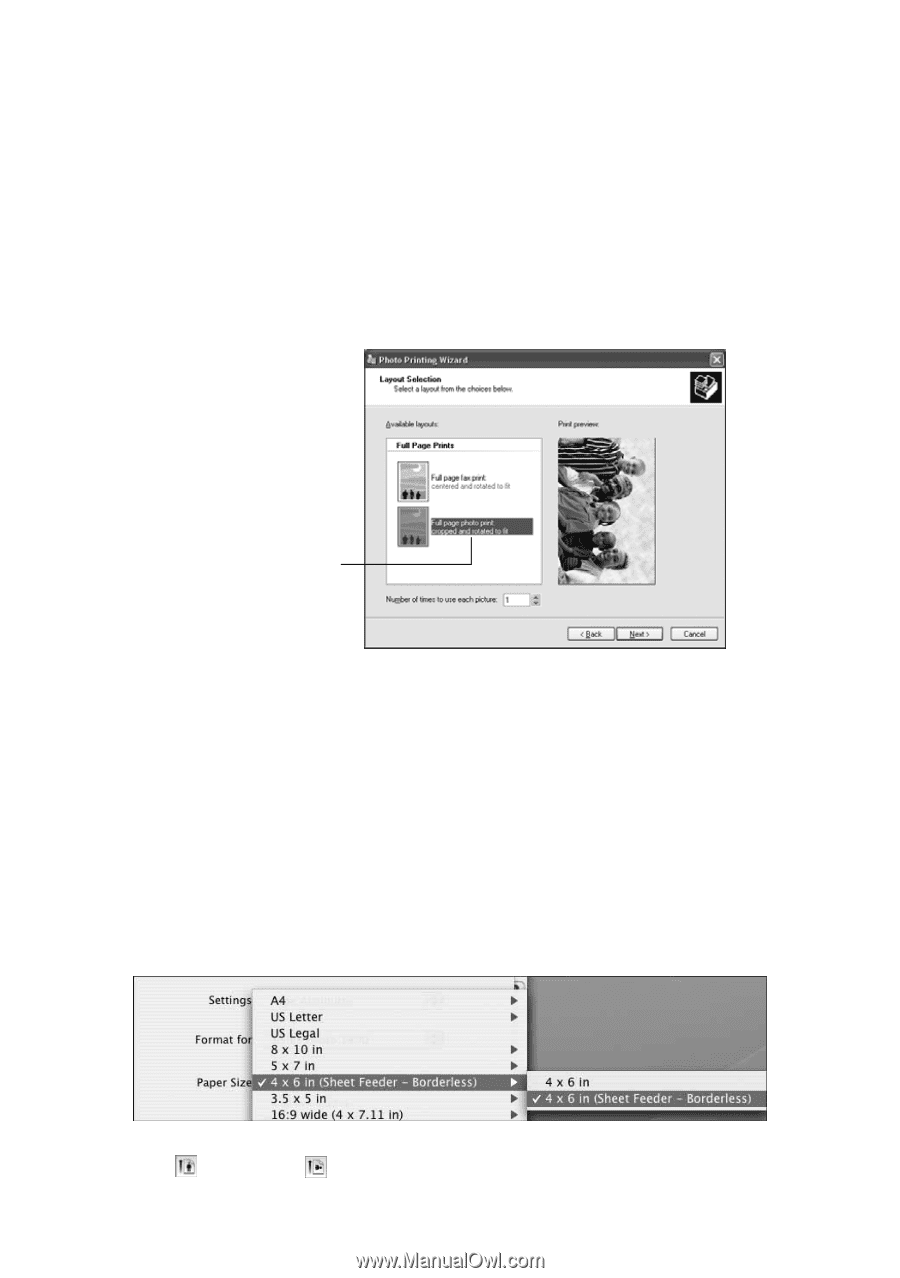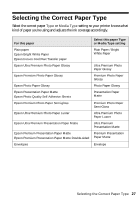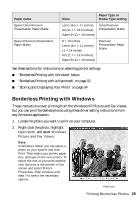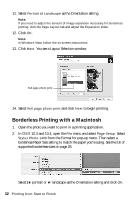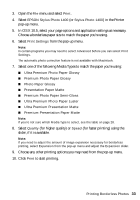Epson 1400 User's Guide - Page 32
Borderless Printing with a Macintosh, menu and select
 |
UPC - 010343859937
View all Epson 1400 manuals
Add to My Manuals
Save this manual to your list of manuals |
Page 32 highlights
11. Select Portrait or Landscape as the Orientation setting. Note: If you need to adjust the amount of image expansion necessary for borderless printing, click the Page Layout tab and adjust the Expansion slider. 12. Click OK. Note: In Windows Vista, follow the on-screen instructions. 13. Click Next. You see a Layout Selection window: Full page photo print 14. Select Full page photo print and click Next to begin printing. Borderless Printing with a Macintosh 1. Open the photo you want to print in a printing application. 2. In OS X 10.3 and 10.4, open the File menu and select Page Setup. Select Stylus Photo 1400 from the Format for pop-up menu. Then select a borderless Paper Size setting to match the paper you're using. See the list of supported borderless sizes on page 28. Select portrait or landscape as the Orientation setting and click OK. 32 Printing from Start to Finish