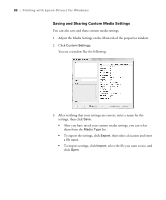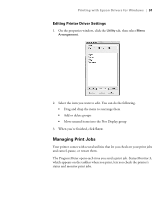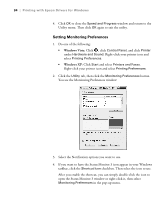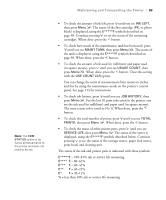Epson 4880 Printer Guide - Page 95
to close the Monitoring Preferences window and return to the, again to exit the utility.
 |
UPC - 010343866898
View all Epson 4880 manuals
Add to My Manuals
Save this manual to your list of manuals |
Page 95 highlights
Printing with Epson Drivers for Windows | 95 5. Select Allow monitoring of shared printers if your printer is shared and you want to let other users monitor it. 6. Click OK to close the Monitoring Preferences window and return to the Utility menu. Then click OK again to exit the utility. 95

95
Printing with Epson Drivers for Windows
|
95
5.
Select
Allow monitoring of shared printers
if your printer is shared
and you want to let other users monitor it.
6.
Click
OK
to close the Monitoring Preferences window and return to the
Utility menu. Then click
OK
again to exit the utility.