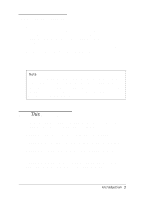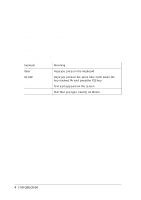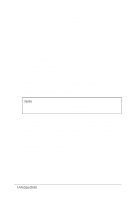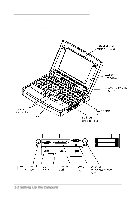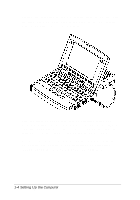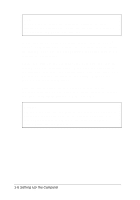Epson ActionNote 660C User Manual - Page 15
CHAP 1-SETTING UP THE COMPUTER, Opening the Screen, Running the System Configuration utility SCU.
 |
View all Epson ActionNote 660C manuals
Add to My Manuals
Save this manual to your list of manuals |
Page 15 highlights
Chapter 1 Setting Up the Computer This chapter describes how to setup your computer. It covers: u Opening the screen u Identifying the system components u Connecting the AC adapter u Turning the computer on and off u Reading the System Window icons u Backing up files u Running the System Configuration utility (SCU). Opening the Screen To open the LCD screen, slide the latch on the computer's lid to the right and lift the lid upward. Setting Up the Computer 1-1

Chapter 1
Setting Up the Computer
This chapter describes how to setup your computer. It covers:
Opening the screen
Identifying the system components
Connecting the AC adapter
Turning the computer on and off
Reading the System Window icons
Backing up files
Running the System Configuration utility (SCU).
Opening the Screen
To open the LCD screen, slide the latch on the computer’s lid to
the right and lift the lid upward.
Setting Up the Computer
1-1