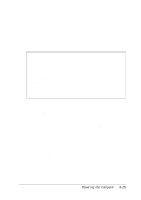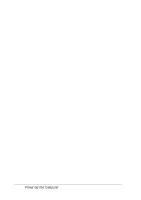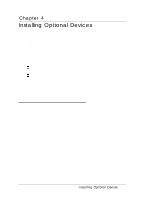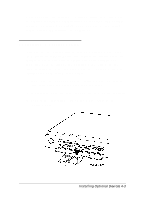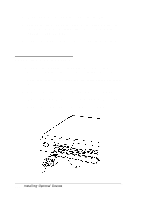Epson ActionNote 660C User Manual - Page 68
Deleted Existing Suspend To Disk Data, Caution, Enter
 |
View all Epson ActionNote 660C manuals
Add to My Manuals
Save this manual to your list of manuals |
Page 68 highlights
Caution If you have used a disk doubling software program, such as MS-DOS DRVSPACE, you must make sure the Suspend to Disk data file resides in the boot partition of the drive and not in the doubled partition. If you use DRVSPACE later, be sure to remove the Suspend to Disk data file from the hard disk, run DRVSPACE and DEFRAG, then create the new file in the boot partition using 0VMAKFIL.EXE (as described below). Follow these steps: 1. If necessary, exit Windows to the MS-DOS prompt. 2. Log onto the C:/ PM directory. 3. Type the following at the MS-DOS prompt and press Enter t o remove the existing Suspend to Disk data file: OVMAKFIL - R You see the following message: Deleted Existing Suspend To Disk Data File 4. Type the following and press Enter to run the DEFRAG.EXE utility: DEFRAG C : Follow the instructions on the screen to complete the defragmentation process. 5. Follow the steps under "Creating the Suspend to Disk data file," above, to recreate the file. 3-20 Powering the Computer