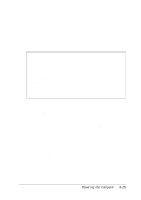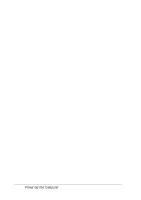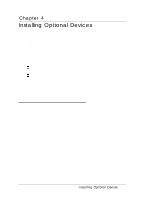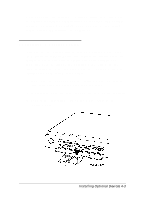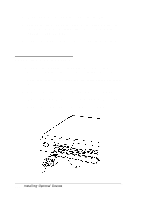Epson ActionNote 660C User Manual - Page 67
Recreating the Suspend to Disk data file, Then run 0VMAKFIL.EXE, as described above, to recreate
 |
View all Epson ActionNote 660C manuals
Add to My Manuals
Save this manual to your list of manuals |
Page 67 highlights
If you see an error message instead, one of the following problems has occurred: Suspend to Disk data file does not exist Suspend to Disk data file is not a hidden file Suspend to Disk data file is not large enough to contain your system memory plus your video memory Your computer cannot determine the location of the first sector in the Suspend to Disk data file or the first sector does not contain the correct signature. Check that you followed the steps above correctly, specified a large enough Suspend to Disk data file, and have enough room on the hard disk drive for the file. Note If you see the following error message when your system attempts to enter Suspend to Disk mode, you must run the MS-DOS DEFRAG.EXE utility to defragment your hard disk drive: Suspend to Disk Disabled. Suspend to disk file not contiguous Then run 0VMAKFIL.EXE, as described above, to recreate the Suspend to Disk data file. Recreating the Suspend to Disk data file Before you can recreate your Suspend to Disk data file, you must remove the old data file and run the MS-DOS DEFRAG.EXE utility to make enough room for the file on your hard disk. Powering the Computer 3-19