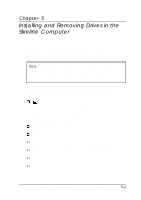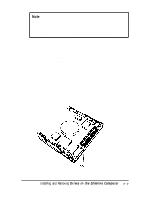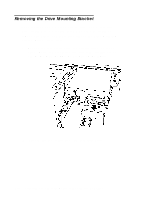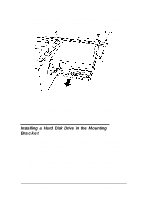Epson ActionTower 8000 User Manual - Page 100
Installing the Hard Disk Drive, Installing and Removing Drives in the Slimline Computer
 |
View all Epson ActionTower 8000 manuals
Add to My Manuals
Save this manual to your list of manuals |
Page 100 highlights
This section includes steps for the following procedures: Installing a hard disk drive in the mounting bracket Replacing the mounting bracket in the computer Connecting the drive cables. Installing the Hard Disk Drive Follow these steps to install a hard disk drive in the mounting bracket: 1. With the drive components facing down, slide the drive into the bracket until the front of the drive is nearly flush with the edge of the bracket. 2. Align the holes in the drive with the oval-shaped holes in the bracket. 5-6 Installing and Removing Drives in the Slimline Computer

This section includes steps for the following procedures:
Installing a hard disk drive in the mounting bracket
Replacing the mounting bracket in the computer
Connecting the drive cables.
Installing the Hard Disk Drive
Follow these steps to install a hard disk drive in the mounting
bracket:
1.
With the drive components facing down, slide the drive into
the bracket until the front of the drive is nearly flush with
the edge of the bracket.
2.
Align the holes in the drive with the oval-shaped holes in
the bracket.
5-6
Installing and Removing Drives in the Slimline Computer