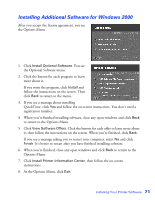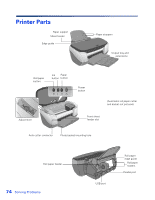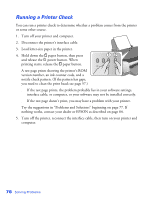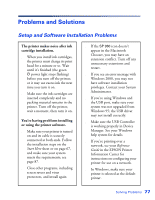Epson C11C456021 Printer Basics - Page 78
software later., Restart your computer if prompted. You're ready to print.
 |
UPC - 010343844186
View all Epson C11C456021 manuals
Add to My Manuals
Save this manual to your list of manuals |
Page 78 highlights
9. When you see the registration screen, register your printer with EPSON as instructed. Remove the CD-ROM and keep it in case you need to reinstall any software later. 10. Restart your computer if prompted. You're ready to print. 72 Installing Your Printer Software

72
Installing Your Printer Software
9.
When you see the registration screen, register your printer with EPSON as
instructed. Remove the CD-ROM and keep it in case you need to reinstall any
software later.
10. Restart your computer if prompted. You’re ready to print.