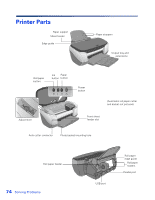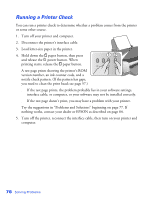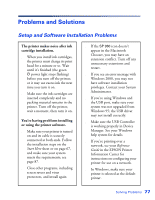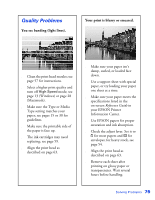Epson C11C456021 Printer Basics - Page 85
Quality Problems, You see banding light lines., Your print is blurry or smeared.
 |
UPC - 010343844186
View all Epson C11C456021 manuals
Add to My Manuals
Save this manual to your list of manuals |
Page 85 highlights
Quality Problems You see banding (light lines). Your print is blurry or smeared. ■ Clean the print head nozzles; see page 57 for instructions. ■ Select a higher print quality and turn off High Speed mode; see page 13 (Windows) or page 28 (Macintosh). ■ Make sure the Type or Media Type setting matches your paper; see pages 15 or 30 for guidelines. ■ Make sure the printable side of the paper is face up. ■ The ink cartridges may need replacing; see page 59. ■ Align the print head as described on page 63. ■ Make sure your paper isn't damp, curled, or loaded face down. ■ Use a support sheet with special paper, or try loading your paper one sheet at a time. ■ Make sure your paper meets the specifications listed in the on-screen Reference Guide in your EPSON Printer Information Center. ■ Use EPSON papers for proper saturation and ink absorption. ■ Check the adjust lever. Set it to m for most papers and ^ for envelopes; for heavy stock, see page 54. ■ Align the print head as described on page 63. ■ Remove each sheet after printing on glossy paper or transparencies. Wait several hours before handling. Solving Problems 79