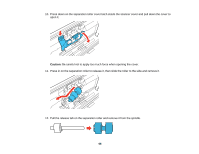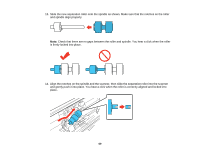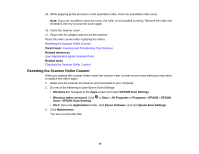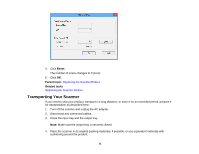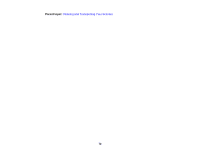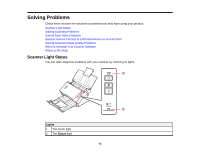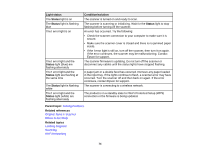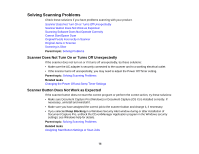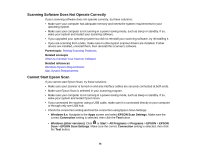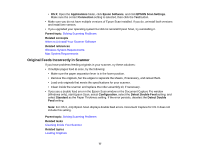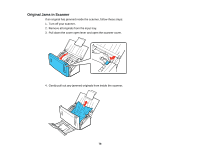Epson DS-560 WorkForce DS-560 User Manual - Page 73
Solving Problems, Scanner Light Status
 |
View all Epson DS-560 WorkForce DS-560 manuals
Add to My Manuals
Save this manual to your list of manuals |
Page 73 highlights
Solving Problems Check these sections for solutions to problems you may have using your product. Scanner Light Status Solving Scanning Problems Cannot Scan Over a Network Scanner Cannot Connect to a Wireless Router or Access Point Solving Scanned Image Quality Problems When to Uninstall Your Scanner Software Where to Get Help Scanner Light Status You can often diagnose problems with your scanner by checking its lights. Lights 1 The ! error light 2 The Status light 73
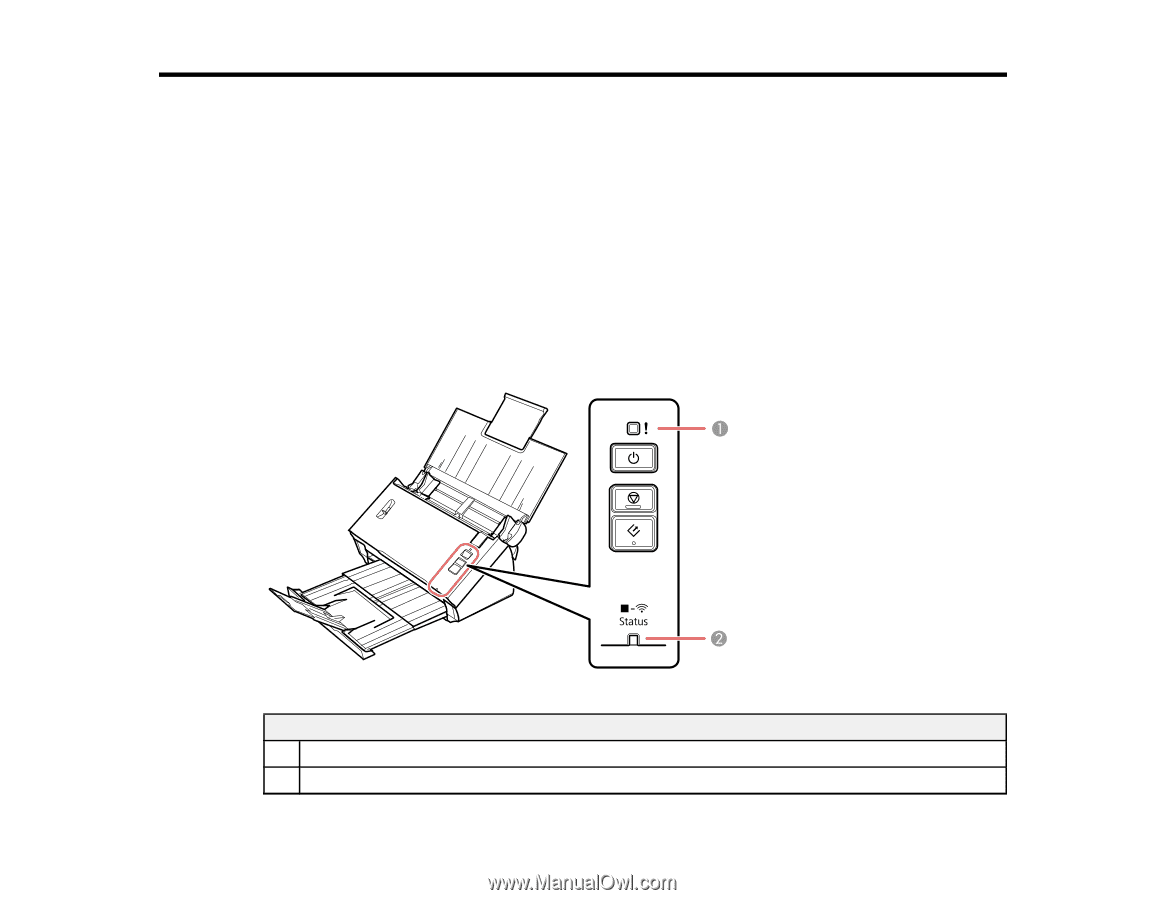
Solving Problems
Check these sections for solutions to problems you may have using your product.
Scanner Light Status
Solving Scanning Problems
Cannot Scan Over a Network
Scanner Cannot Connect to a Wireless Router or Access Point
Solving Scanned Image Quality Problems
When to Uninstall Your Scanner Software
Where to Get Help
Scanner Light Status
You can often diagnose problems with your scanner by checking its lights.
Lights
1
The
!
error light
2
The
Status
light
73